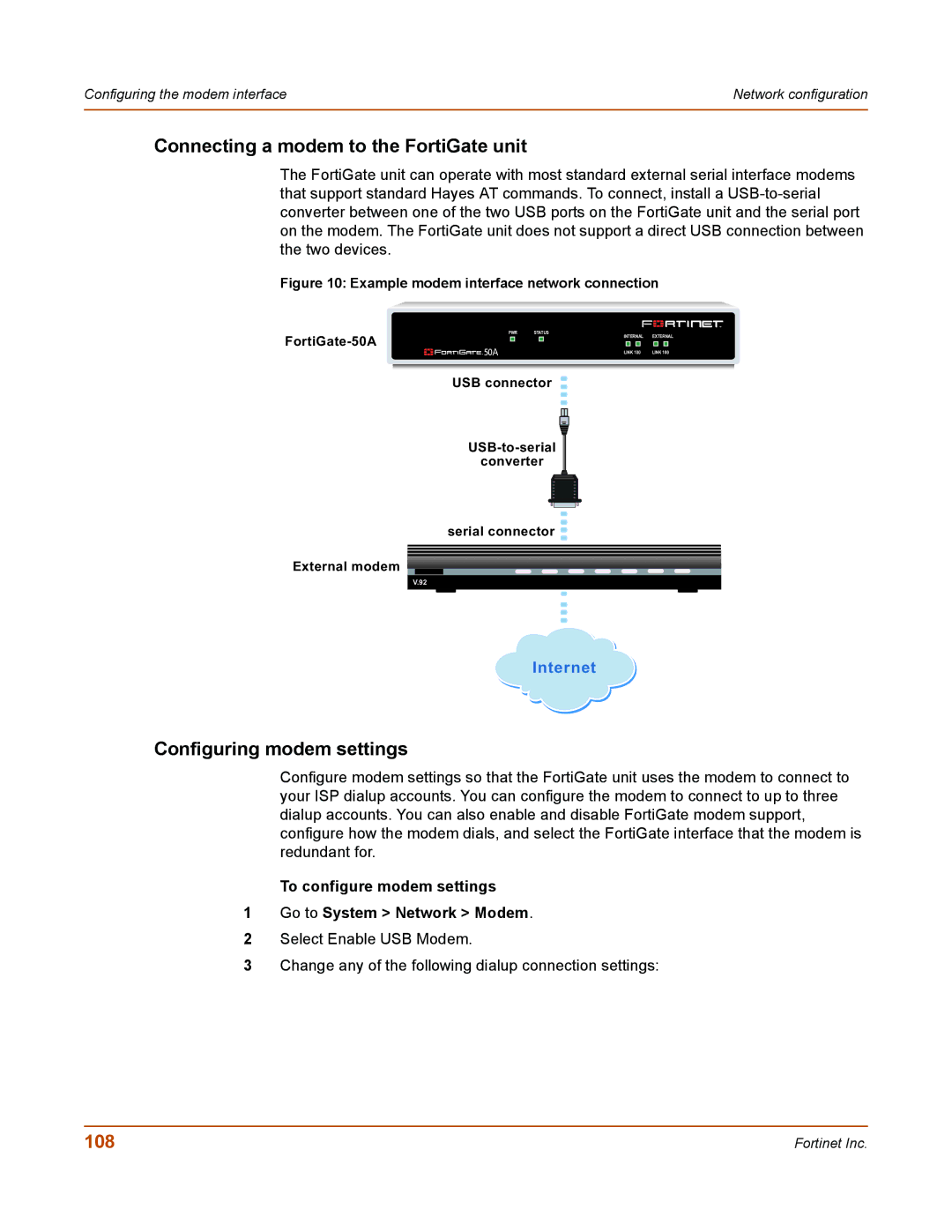Configuring the modem interface | Network configuration |
|
|
Connecting a modem to the FortiGate unit
The FortiGate unit can operate with most standard external serial interface modems that support standard Hayes AT commands. To connect, install a
Figure 10: Example modem interface network connection
PWR STATUS
INTERNAL EXTERNAL
A | LINK 100 | LINK 100 |
USB connector
converter
serial connector ![]()
External modem
V.92
Internet
Configuring modem settings
Configure modem settings so that the FortiGate unit uses the modem to connect to your ISP dialup accounts. You can configure the modem to connect to up to three dialup accounts. You can also enable and disable FortiGate modem support, configure how the modem dials, and select the FortiGate interface that the modem is redundant for.
To configure modem settings
1Go to System > Network > Modem.
2Select Enable USB Modem.
3Change any of the following dialup connection settings:
108 | Fortinet Inc. |