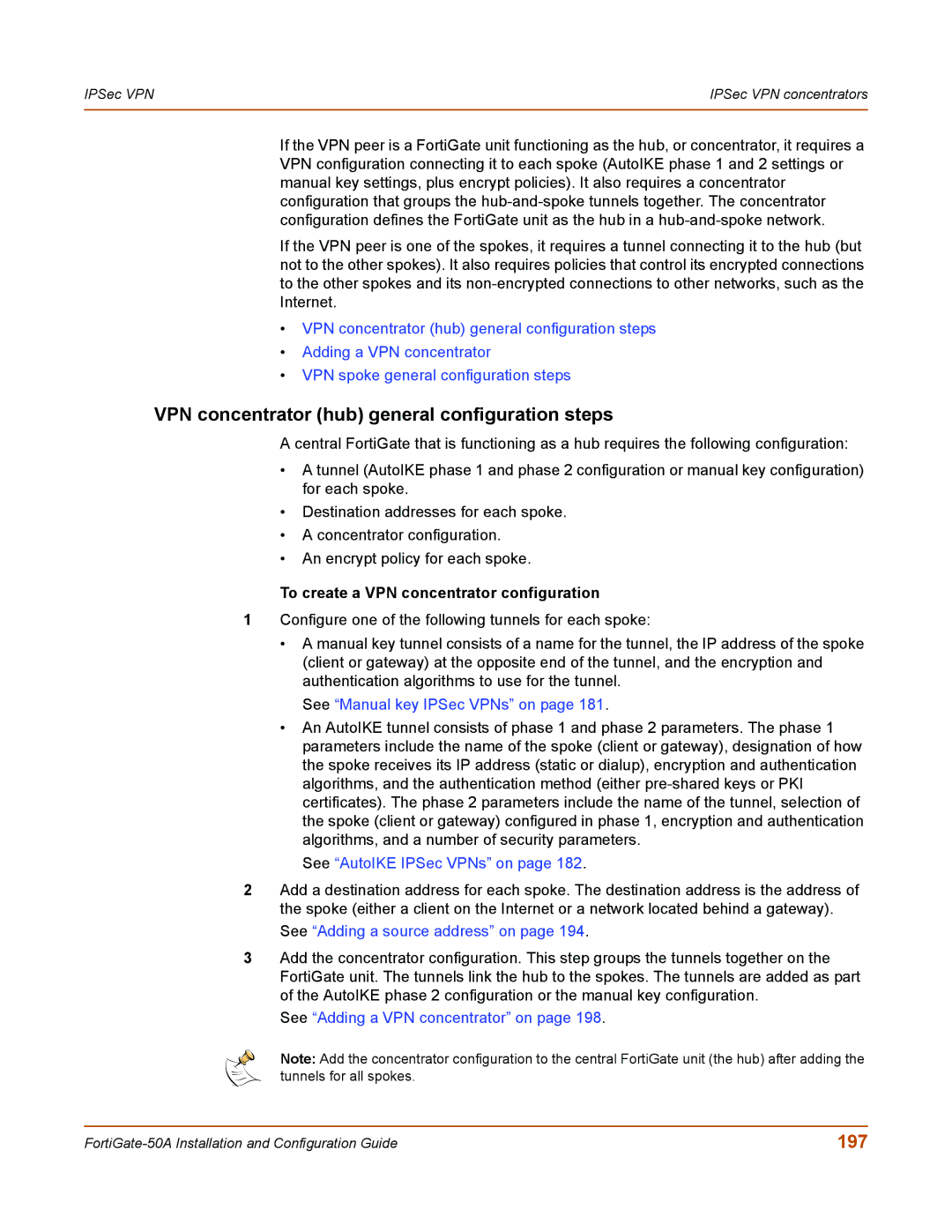IPSec VPN | IPSec VPN concentrators |
|
|
If the VPN peer is a FortiGate unit functioning as the hub, or concentrator, it requires a VPN configuration connecting it to each spoke (AutoIKE phase 1 and 2 settings or manual key settings, plus encrypt policies). It also requires a concentrator configuration that groups the
If the VPN peer is one of the spokes, it requires a tunnel connecting it to the hub (but not to the other spokes). It also requires policies that control its encrypted connections to the other spokes and its
•VPN concentrator (hub) general configuration steps
•Adding a VPN concentrator
•VPN spoke general configuration steps
VPN concentrator (hub) general configuration steps
A central FortiGate that is functioning as a hub requires the following configuration:
•A tunnel (AutoIKE phase 1 and phase 2 configuration or manual key configuration) for each spoke.
•Destination addresses for each spoke.
•A concentrator configuration.
•An encrypt policy for each spoke.
To create a VPN concentrator configuration
1Configure one of the following tunnels for each spoke:
•A manual key tunnel consists of a name for the tunnel, the IP address of the spoke (client or gateway) at the opposite end of the tunnel, and the encryption and authentication algorithms to use for the tunnel.
See “Manual key IPSec VPNs” on page 181.
•An AutoIKE tunnel consists of phase 1 and phase 2 parameters. The phase 1 parameters include the name of the spoke (client or gateway), designation of how the spoke receives its IP address (static or dialup), encryption and authentication algorithms, and the authentication method (either
See “AutoIKE IPSec VPNs” on page 182.
2Add a destination address for each spoke. The destination address is the address of the spoke (either a client on the Internet or a network located behind a gateway). See “Adding a source address” on page 194.
3Add the concentrator configuration. This step groups the tunnels together on the FortiGate unit. The tunnels link the hub to the spokes. The tunnels are added as part of the AutoIKE phase 2 configuration or the manual key configuration.
See “Adding a VPN concentrator” on page 198.
Note: Add the concentrator configuration to the central FortiGate unit (the hub) after adding the tunnels for all spokes.
197 |