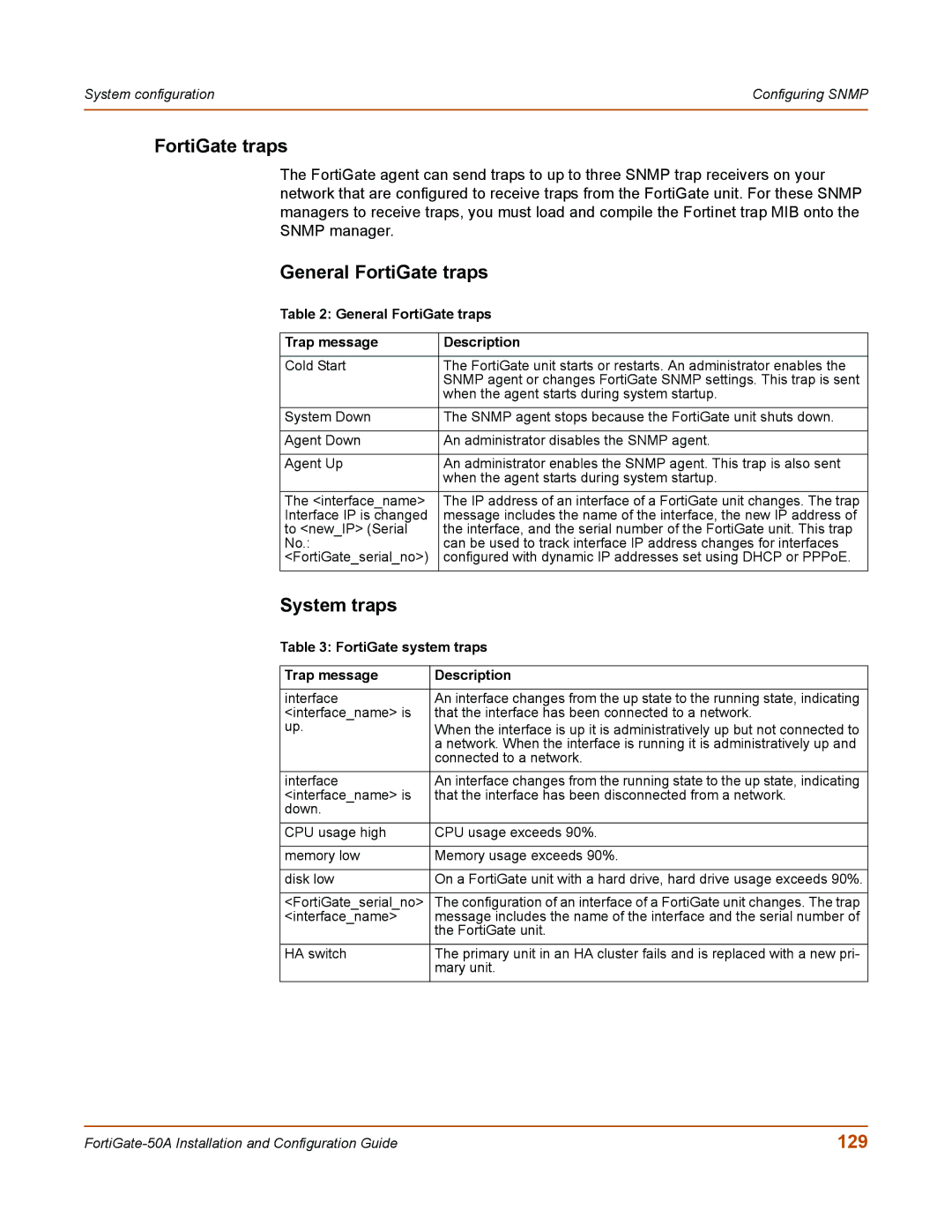System configuration | Configuring SNMP |
|
|
FortiGate traps
The FortiGate agent can send traps to up to three SNMP trap receivers on your network that are configured to receive traps from the FortiGate unit. For these SNMP managers to receive traps, you must load and compile the Fortinet trap MIB onto the SNMP manager.
General FortiGate traps
Table 2: General FortiGate traps
Trap message | Description |
|
|
Cold Start | The FortiGate unit starts or restarts. An administrator enables the |
| SNMP agent or changes FortiGate SNMP settings. This trap is sent |
| when the agent starts during system startup. |
|
|
System Down | The SNMP agent stops because the FortiGate unit shuts down. |
|
|
Agent Down | An administrator disables the SNMP agent. |
|
|
Agent Up | An administrator enables the SNMP agent. This trap is also sent |
| when the agent starts during system startup. |
|
|
The <interface_name> | The IP address of an interface of a FortiGate unit changes. The trap |
Interface IP is changed | message includes the name of the interface, the new IP address of |
to <new_IP> (Serial | the interface, and the serial number of the FortiGate unit. This trap |
No.: | can be used to track interface IP address changes for interfaces |
<FortiGate_serial_no>) | configured with dynamic IP addresses set using DHCP or PPPoE. |
|
|
System traps
Table 3: FortiGate system traps
Trap message | Description |
|
|
interface | An interface changes from the up state to the running state, indicating |
<interface_name> is | that the interface has been connected to a network. |
up. | When the interface is up it is administratively up but not connected to |
| a network. When the interface is running it is administratively up and |
| connected to a network. |
|
|
interface | An interface changes from the running state to the up state, indicating |
<interface_name> is | that the interface has been disconnected from a network. |
down. |
|
|
|
CPU usage high | CPU usage exceeds 90%. |
|
|
memory low | Memory usage exceeds 90%. |
|
|
disk low | On a FortiGate unit with a hard drive, hard drive usage exceeds 90%. |
|
|
<FortiGate_serial_no> | The configuration of an interface of a FortiGate unit changes. The trap |
<interface_name> | message includes the name of the interface and the serial number of |
| the FortiGate unit. |
|
|
HA switch | The primary unit in an HA cluster fails and is replaced with a new pri- |
| mary unit. |
|
|
129 |