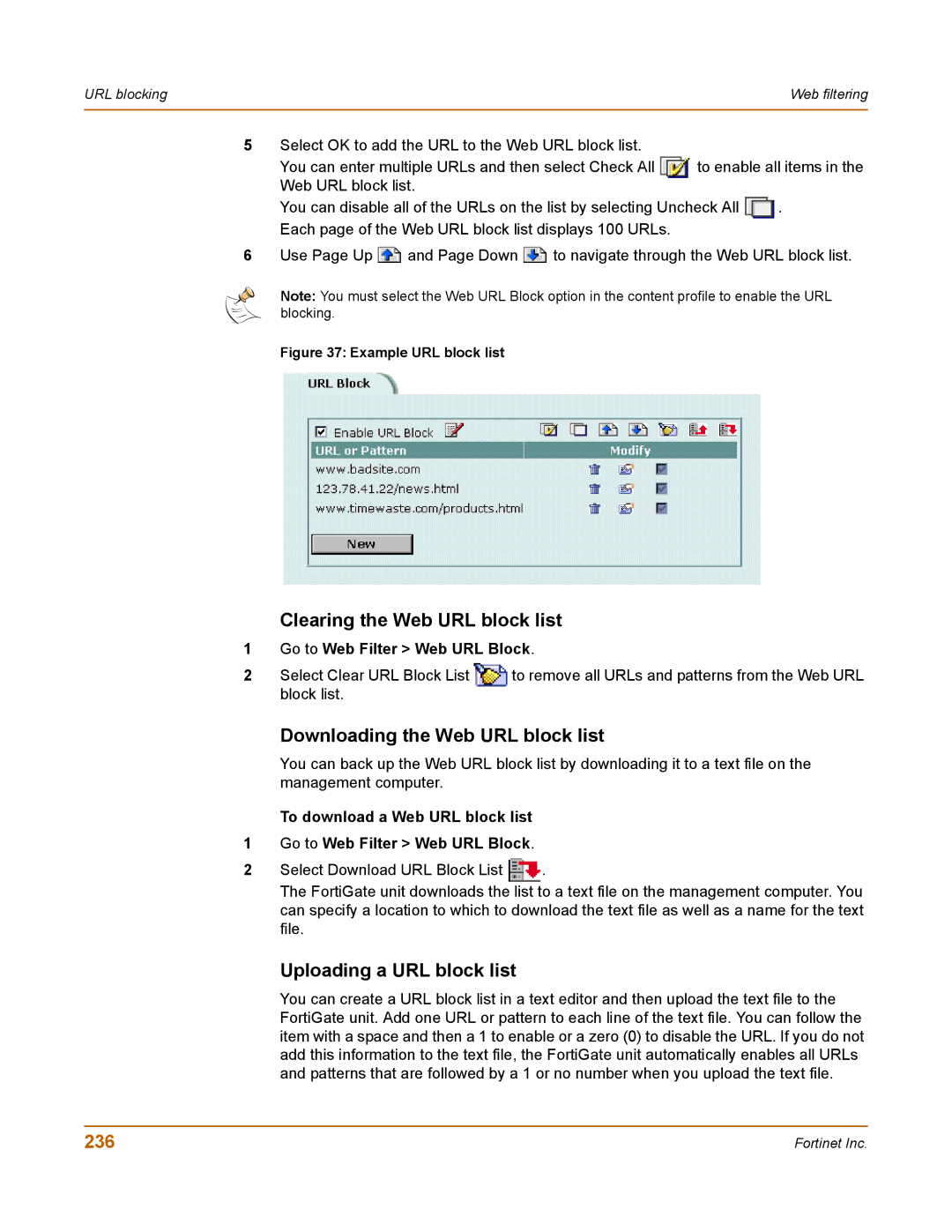URL blocking |
| Web filtering |
|
|
|
5 Select OK to add the URL to the Web URL block list. |
|
|
You can enter multiple URLs and then select Check All | to enable all items in the | |
Web URL block list. |
|
|
You can disable all of the URLs on the list by selecting Uncheck All | . | |
Each page of the Web URL block list displays 100 URLs. |
|
|
6Use Page Up ![]() and Page Down
and Page Down ![]() to navigate through the Web URL block list.
to navigate through the Web URL block list.
Note: You must select the Web URL Block option in the content profile to enable the URL blocking.
Figure 37: Example URL block list
Clearing the Web URL block list
1 Go to Web Filter > Web URL Block.
2 Select Clear URL Block List to remove all URLs and patterns from the Web URL block list.
Downloading the Web URL block list
You can back up the Web URL block list by downloading it to a text file on the management computer.
To download a Web URL block list
1Go to Web Filter > Web URL Block.
2Select Download URL Block List ![]() .
.
The FortiGate unit downloads the list to a text file on the management computer. You can specify a location to which to download the text file as well as a name for the text file.
Uploading a URL block list
You can create a URL block list in a text editor and then upload the text file to the FortiGate unit. Add one URL or pattern to each line of the text file. You can follow the item with a space and then a 1 to enable or a zero (0) to disable the URL. If you do not add this information to the text file, the FortiGate unit automatically enables all URLs and patterns that are followed by a 1 or no number when you upload the text file.
236 | Fortinet Inc. |