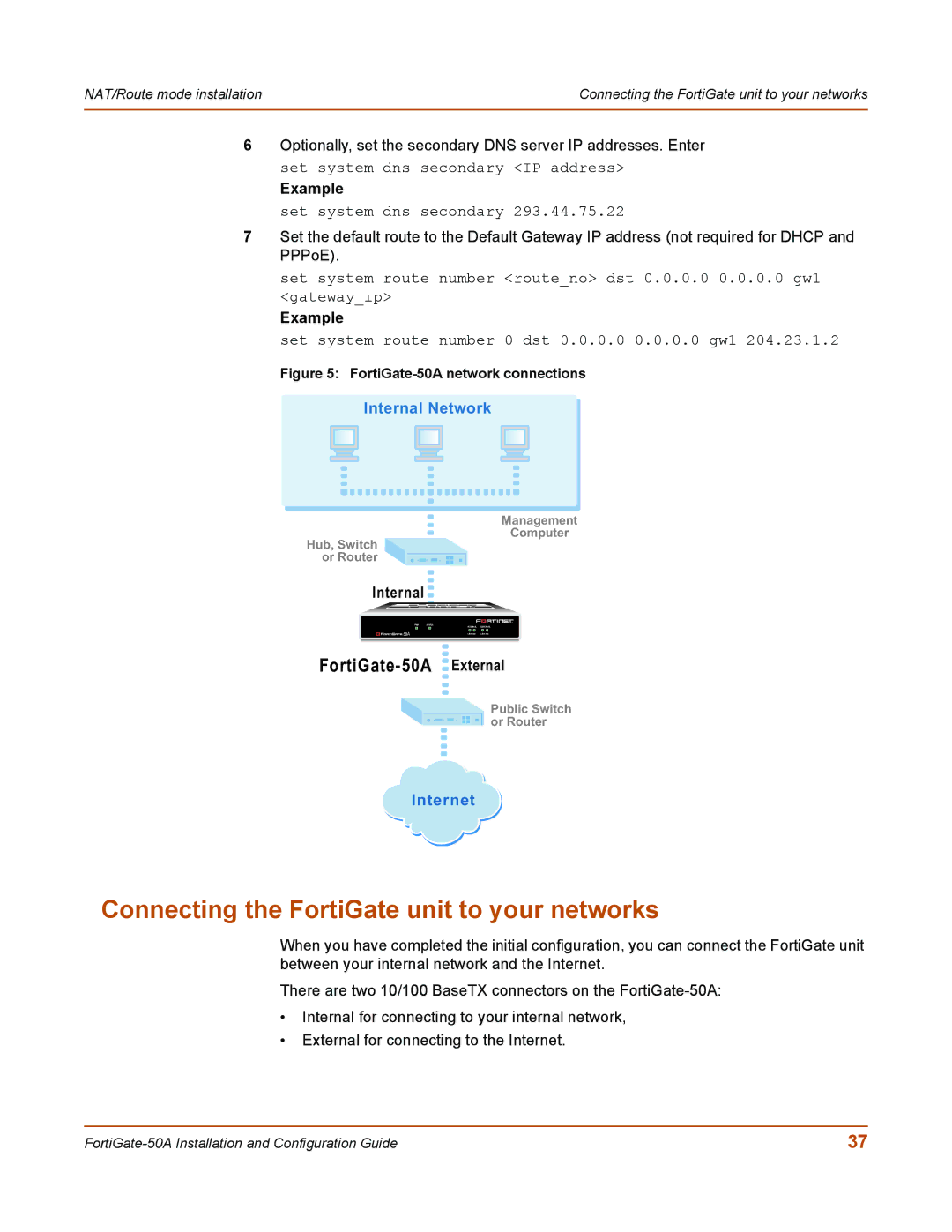NAT/Route mode installation | Connecting the FortiGate unit to your networks |
|
|
6Optionally, set the secondary DNS server IP addresses. Enter set system dns secondary <IP address>
Example
set system dns secondary 293.44.75.22
7Set the default route to the Default Gateway IP address (not required for DHCP and PPPoE).
set system route number <route_no> dst 0.0.0.0 0.0.0.0 gw1 <gateway_ip>
Example
set system route number 0 dst 0.0.0.0 0.0.0.0 gw1 204.23.1.2
Figure 5: FortiGate-50A network connections
Internal Network
Management
Computer
Hub, Switch
or Router
Internal 
PWR | STATUS |
|
| INTERNAL | EXTERNAL |
A | LINK 100 | LINK 100 |
FortiGate-50A  External
External
Public Switch or Router
Internet
Connecting the FortiGate unit to your networks
When you have completed the initial configuration, you can connect the FortiGate unit between your internal network and the Internet.
There are two 10/100 BaseTX connectors on the
•Internal for connecting to your internal network,
•External for connecting to the Internet.
37 |