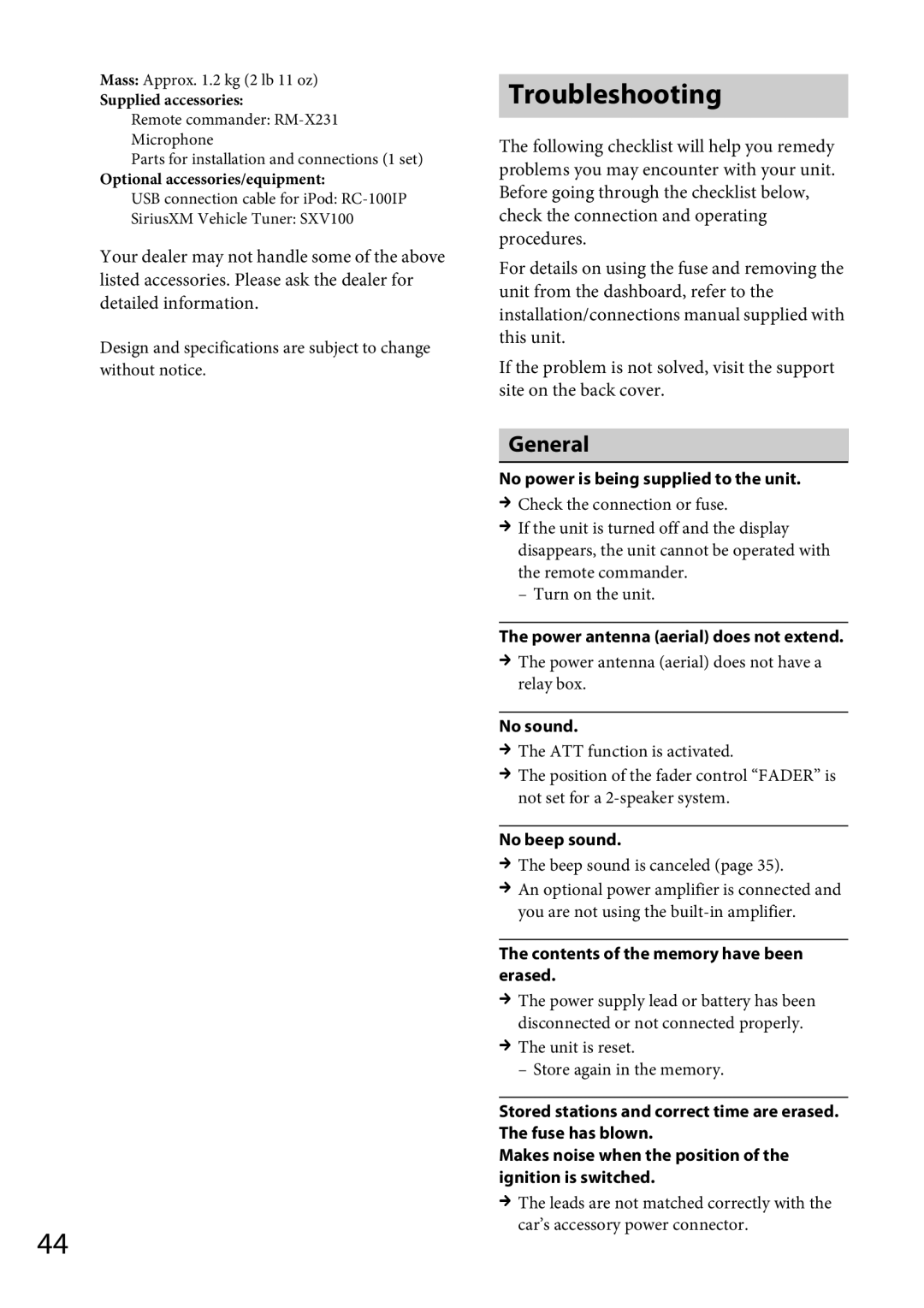Mass: Approx. 1.2 kg (2 lb 11 oz)
Supplied accessories:
Remote commander:
Parts for installation and connections (1 set)
Optional accessories/equipment:
USB connection cable for iPod:
SiriusXM Vehicle Tuner: SXV100
Your dealer may not handle some of the above listed accessories. Please ask the dealer for detailed information.
Design and specifications are subject to change without notice.
Troubleshooting
The following checklist will help you remedy problems you may encounter with your unit. Before going through the checklist below, check the connection and operating procedures.
For details on using the fuse and removing the unit from the dashboard, refer to the installation/connections manual supplied with this unit.
If the problem is not solved, visit the support site on the back cover.
General
No power is being supplied to the unit.
Check the connection or fuse.
If the unit is turned off and the display disappears, the unit cannot be operated with the remote commander.
– Turn on the unit.
The power antenna (aerial) does not extend.
The power antenna (aerial) does not have a relay box.
No sound.
The ATT function is activated.
The position of the fader control “FADER” is not set for a
No beep sound.
The beep sound is canceled (page 35).
An optional power amplifier is connected and you are not using the
The contents of the memory have been erased.
The power supply lead or battery has been disconnected or not connected properly.
The unit is reset.
– Store again in the memory.
Stored stations and correct time are erased. The fuse has blown.
Makes noise when the position of the ignition is switched.
The leads are not matched correctly with the car’s accessory power connector.
44