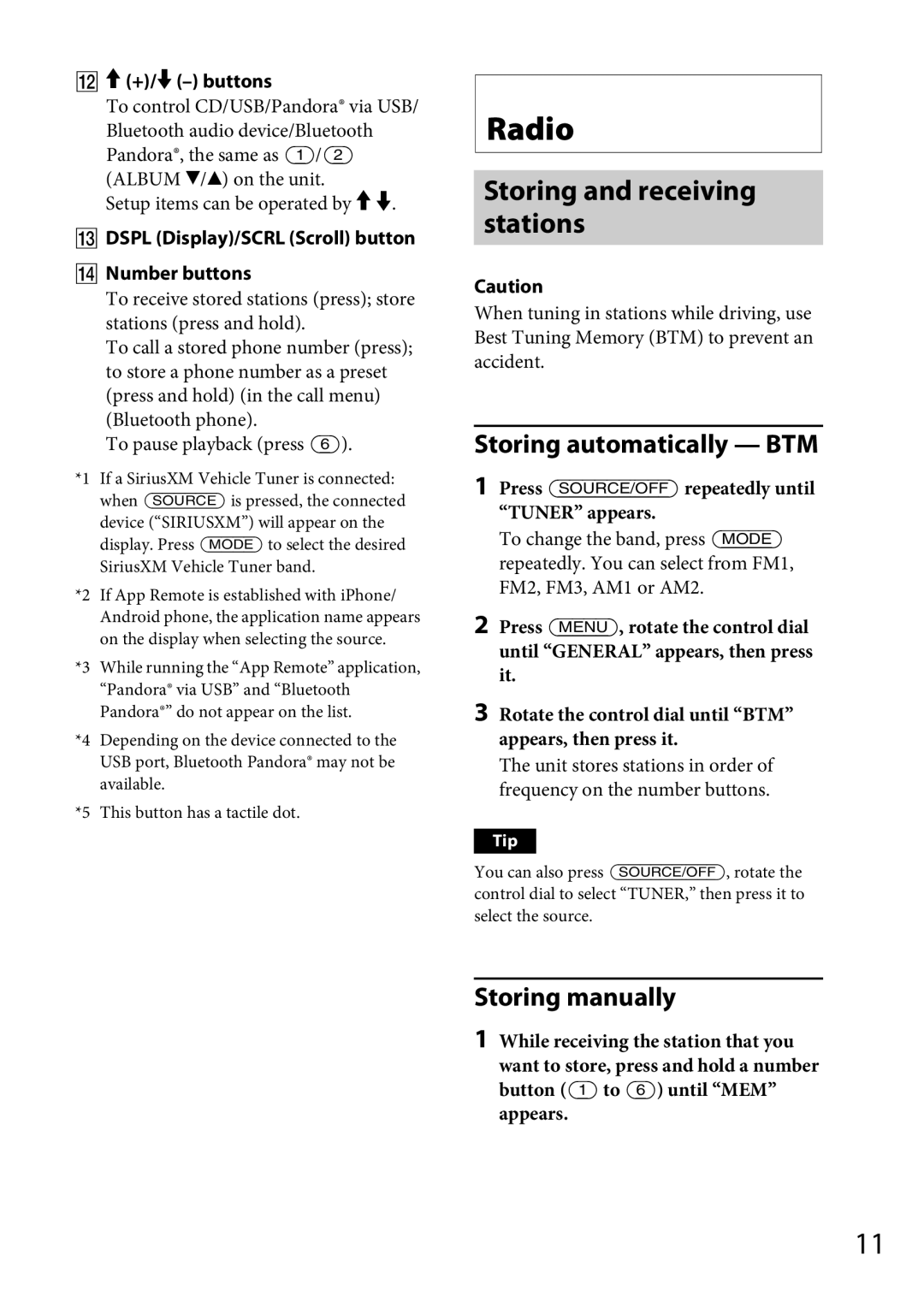(+)/ (–) buttons
To control CD/USB/Pandora® via USB/
Bluetooth audio device/Bluetooth Pandora®, the same as / (ALBUM /) on the unit.
Setup items can be operated by .
DSPL (Display)/SCRL (Scroll) button
Number buttons
To receive stored stations (press); store stations (press and hold).
To call a stored phone number (press); to store a phone number as a preset (press and hold) (in the call menu)
(Bluetooth phone).
To pause playback (press ).
*1 If a SiriusXM Vehicle Tuner is connected: when is pressed, the connected
device (“SIRIUSXM”) will appear on the display. Press to select the desired
SiriusXM Vehicle Tuner band.
*2 If App Remote is established with iPhone/ Android phone, the application name appears on the display when selecting the source.
*3 While running the “App Remote” application, “Pandora® via USB” and “Bluetooth Pandora®” do not appear on the list.
*4 Depending on the device connected to the USB port, Bluetooth Pandora® may not be available.
*5 This button has a tactile dot.
Radio
Storing and receiving stations
Caution
When tuning in stations while driving, use Best Tuning Memory (BTM) to prevent an accident.
Storing automatically — BTM
1Press repeatedly until “TUNER” appears.
To change the band, press repeatedly. You can select from FM1, FM2, FM3, AM1 or AM2.
2Press , rotate the control dial until “GENERAL” appears, then press it.
3Rotate the control dial until “BTM” appears, then press it.
The unit stores stations in order of frequency on the number buttons.
Tip
You can also press , rotate the control dial to select “TUNER,” then press it to select the source.
Storing manually
1While receiving the station that you
want to store, press and hold a number button ( to ) until “MEM” appears.
11