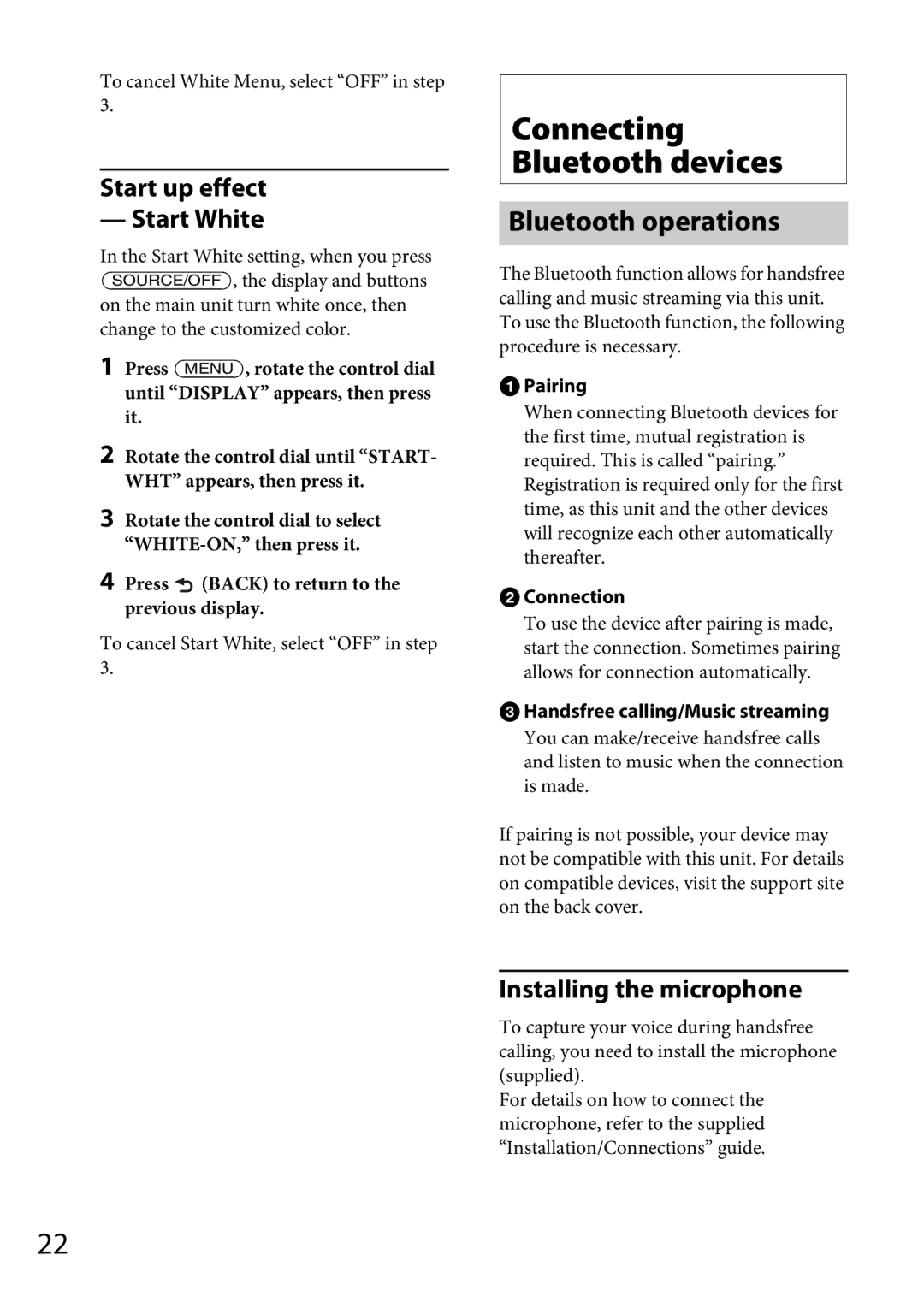To cancel White Menu, select “OFF” in step 3.
Start up effect
— Start White
In the Start White setting, when you press , the display and buttons
on the main unit turn white once, then change to the customized color.
1Press , rotate the control dial until “DISPLAY” appears, then press it.
2Rotate the control dial until “START- WHT” appears, then press it.
3Rotate the control dial to select
4Press ![]() (BACK) to return to the previous display.
(BACK) to return to the previous display.
To cancel Start White, select “OFF” in step 3.
Connecting Bluetooth devices
Bluetooth operations
The Bluetooth function allows for handsfree calling and music streaming via this unit. To use the Bluetooth function, the following procedure is necessary.
Pairing
When connecting Bluetooth devices for the first time, mutual registration is required. This is called “pairing.” Registration is required only for the first time, as this unit and the other devices will recognize each other automatically thereafter.
Connection
To use the device after pairing is made, start the connection. Sometimes pairing allows for connection automatically.
Handsfree calling/Music streaming
You can make/receive handsfree calls and listen to music when the connection is made.
If pairing is not possible, your device may not be compatible with this unit. For details on compatible devices, visit the support site on the back cover.
Installing the microphone
To capture your voice during handsfree calling, you need to install the microphone (supplied).
For details on how to connect the microphone, refer to the supplied “Installation/Connections” guide.
22