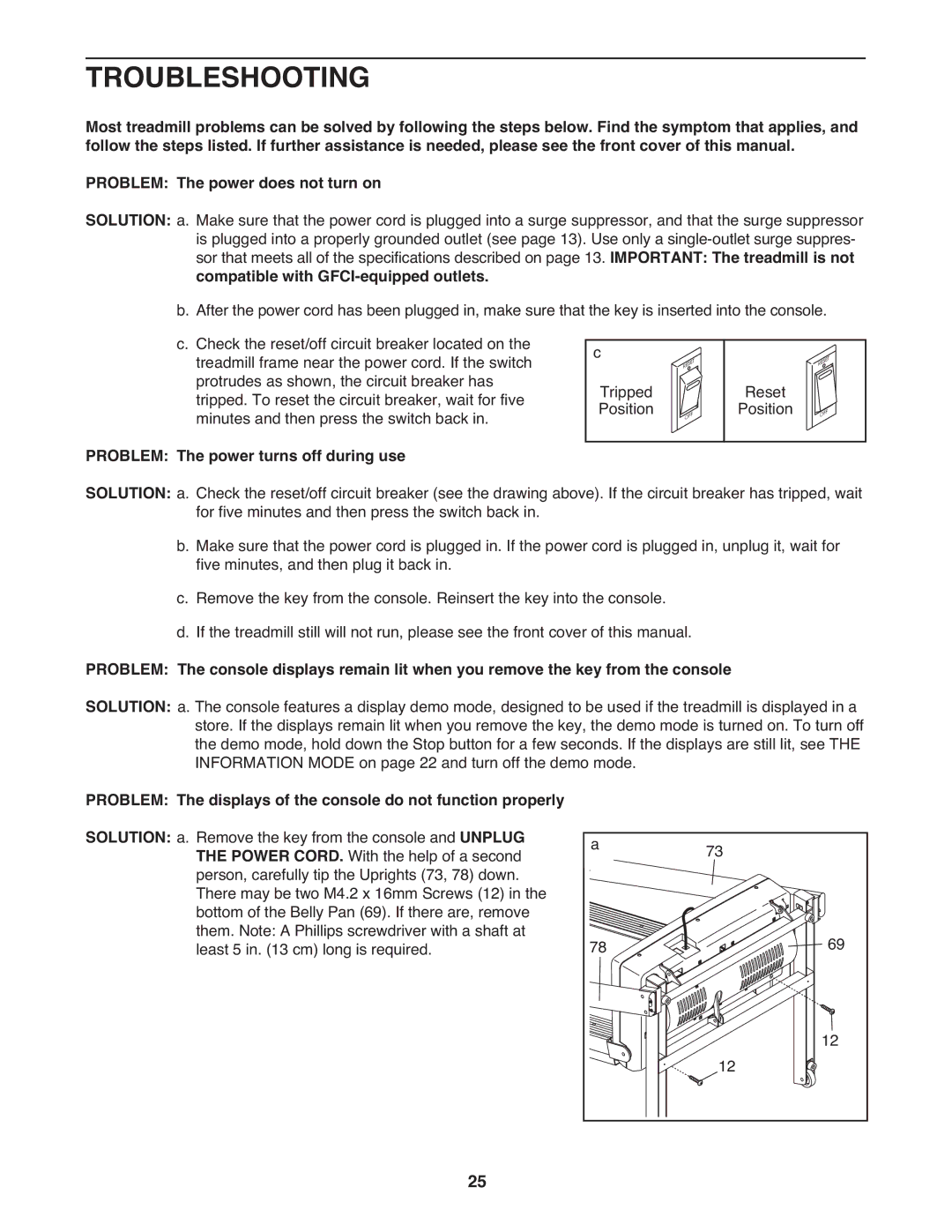485 CS specifications
The ProForm 485 CS is a versatile and compact treadmill designed to fit seamlessly into any home gym setup. This machine combines functionality with innovative features, making it an excellent choice for fitness enthusiasts seeking an effective cardio workout.One of the standout features of the ProForm 485 CS is its folding design, which allows for easy storage when not in use. The SpaceSaver design ensures that your workout space doesn’t feel cramped, making it ideal for smaller living areas. The treadmill can be easily lifted and stored upright, allowing users to reclaim their floors after a workout.
The ProForm 485 CS is equipped with a robust 2.0 CHP motor that delivers smooth and consistent performance. This motor allows for a maximum speed of 10 mph, making it suitable for everything from brisk walking to intense running sessions. The incline function further enhances workout variability, enabling users to adjust their workout intensity by simulating uphill runs.
One of its key technologies is the ProShox cushioning system, designed to reduce impact on joints during workouts. This feature provides a more comfortable running experience, which is especially beneficial for those who may have joint concerns or are new to running. The cushioning absorbs shock and allows users to focus on their performance without the discomfort associated with harder surfaces.
The treadmill features a variety of built-in workout programs designed by certified personal trainers. With a selection of 18 different programs, users can tailor their sessions to meet their fitness goals, whether they aim to lose weight, improve cardiovascular health, or build endurance. The LCD display provides real-time feedback on speed, distance, time, calories burned, and pace, helping users track their progress.
Additionally, the ProForm 485 CS is compatible with iFit technology, which offers an expansive library of interactive workouts. iFit provides various training options that adapt to individual fitness levels, along with global workouts that let users run iconic trails around the world.
Another notable characteristic is the integrated audio system, allowing users to connect their music devices and enjoy their favorite tunes while working out. This feature enhances the exercise experience, making workouts more enjoyable and motivating.
In summary, the ProForm 485 CS is an excellent combination of design, functionality, and advanced features. Its space-saving solution, powerful motor, cushioning technology, and compatibility with iFit make it a standout choice for anyone looking to elevate their home fitness routine. Whether you are a beginner or an experienced athlete, this treadmill offers the tools needed to achieve fitness goals effectively.