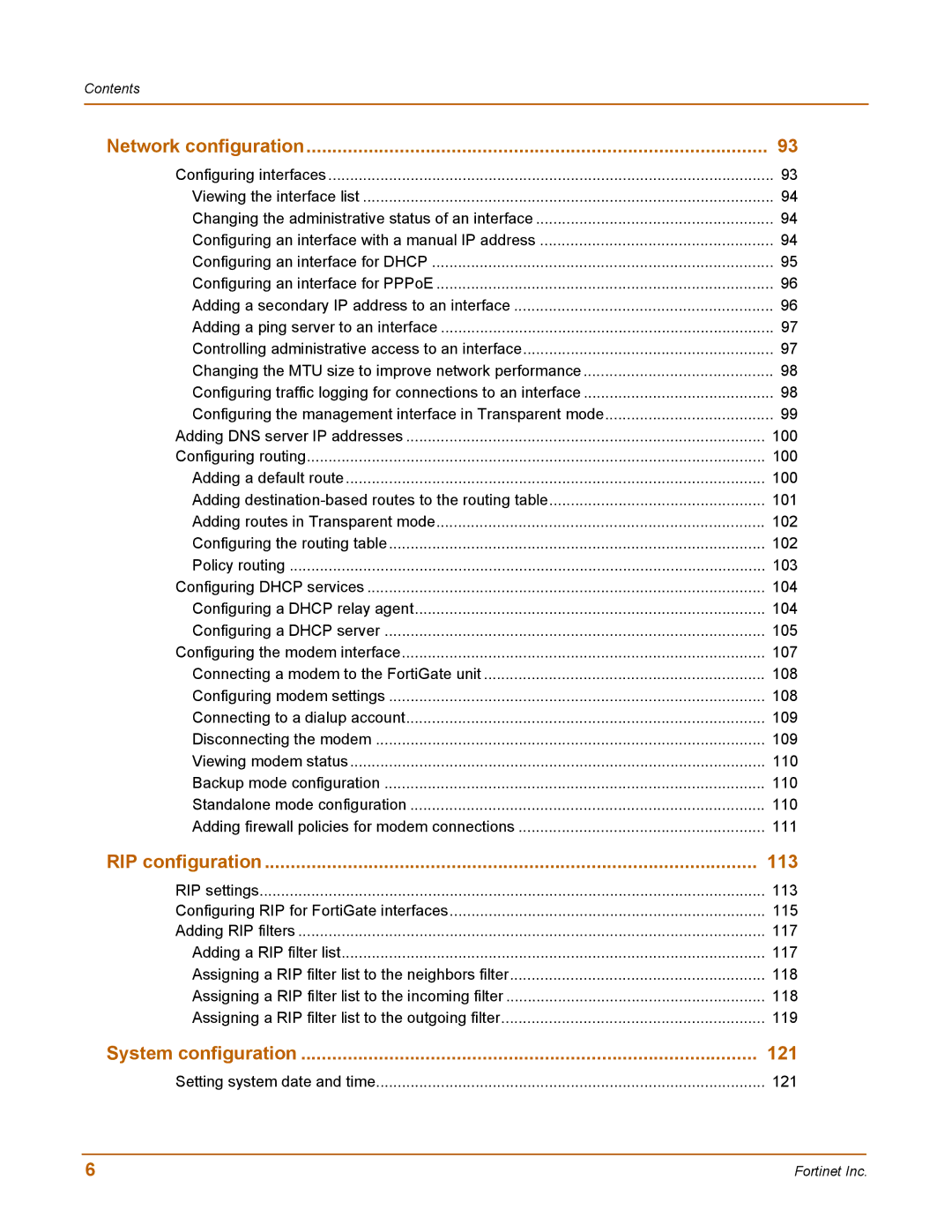Contents
Network configuration | 93 |
Configuring interfaces | 93 |
Viewing the interface list | 94 |
Changing the administrative status of an interface | 94 |
Configuring an interface with a manual IP address | 94 |
Configuring an interface for DHCP | 95 |
Configuring an interface for PPPoE | 96 |
Adding a secondary IP address to an interface | 96 |
Adding a ping server to an interface | 97 |
Controlling administrative access to an interface | 97 |
Changing the MTU size to improve network performance | 98 |
Configuring traffic logging for connections to an interface | 98 |
Configuring the management interface in Transparent mode | 99 |
Adding DNS server IP addresses | 100 |
Configuring routing | 100 |
Adding a default route | 100 |
Adding | 101 |
Adding routes in Transparent mode | 102 |
Configuring the routing table | 102 |
Policy routing | 103 |
Configuring DHCP services | 104 |
Configuring a DHCP relay agent | 104 |
Configuring a DHCP server | 105 |
Configuring the modem interface | 107 |
Connecting a modem to the FortiGate unit | 108 |
Configuring modem settings | 108 |
Connecting to a dialup account | 109 |
Disconnecting the modem | 109 |
Viewing modem status | 110 |
Backup mode configuration | 110 |
Standalone mode configuration | 110 |
Adding firewall policies for modem connections | 111 |
RIP configuration | 113 |
RIP settings | 113 |
Configuring RIP for FortiGate interfaces | 115 |
Adding RIP filters | 117 |
Adding a RIP filter list | 117 |
Assigning a RIP filter list to the neighbors filter | 118 |
Assigning a RIP filter list to the incoming filter | 118 |
Assigning a RIP filter list to the outgoing filter | 119 |
System configuration | 121 |
Setting system date and time | 121 |
6 | Fortinet Inc. |