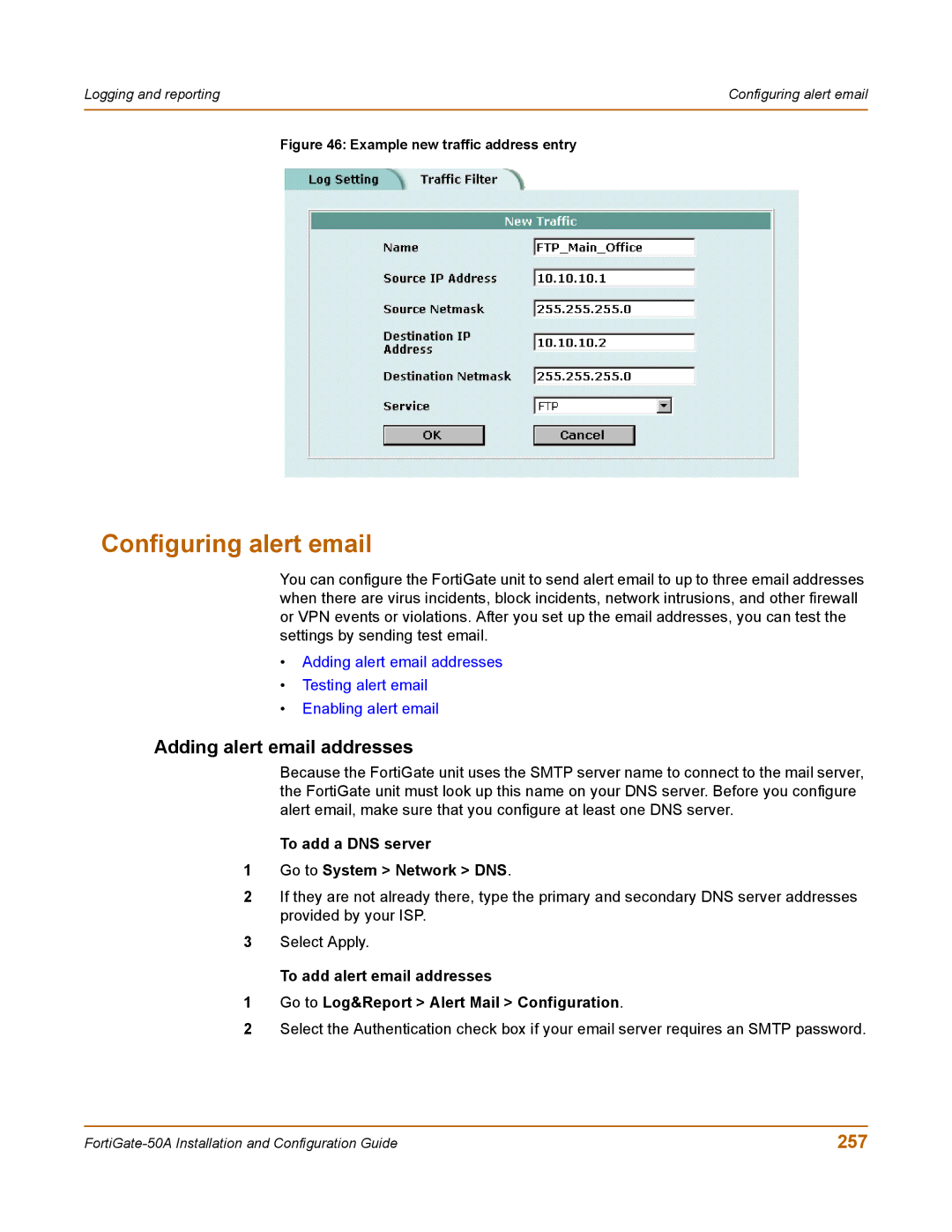Logging and reporting | Configuring alert email |
|
|
Figure 46: Example new traffic address entry
Configuring alert email
You can configure the FortiGate unit to send alert email to up to three email addresses when there are virus incidents, block incidents, network intrusions, and other firewall or VPN events or violations. After you set up the email addresses, you can test the settings by sending test email.
•Adding alert email addresses
•Testing alert email
•Enabling alert email
Adding alert email addresses
Because the FortiGate unit uses the SMTP server name to connect to the mail server, the FortiGate unit must look up this name on your DNS server. Before you configure alert email, make sure that you configure at least one DNS server.
To add a DNS server
1Go to System > Network > DNS.
2If they are not already there, type the primary and secondary DNS server addresses provided by your ISP.
3Select Apply.
To add alert email addresses
1Go to Log&Report > Alert Mail > Configuration.
2Select the Authentication check box if your email server requires an SMTP password.
257 |