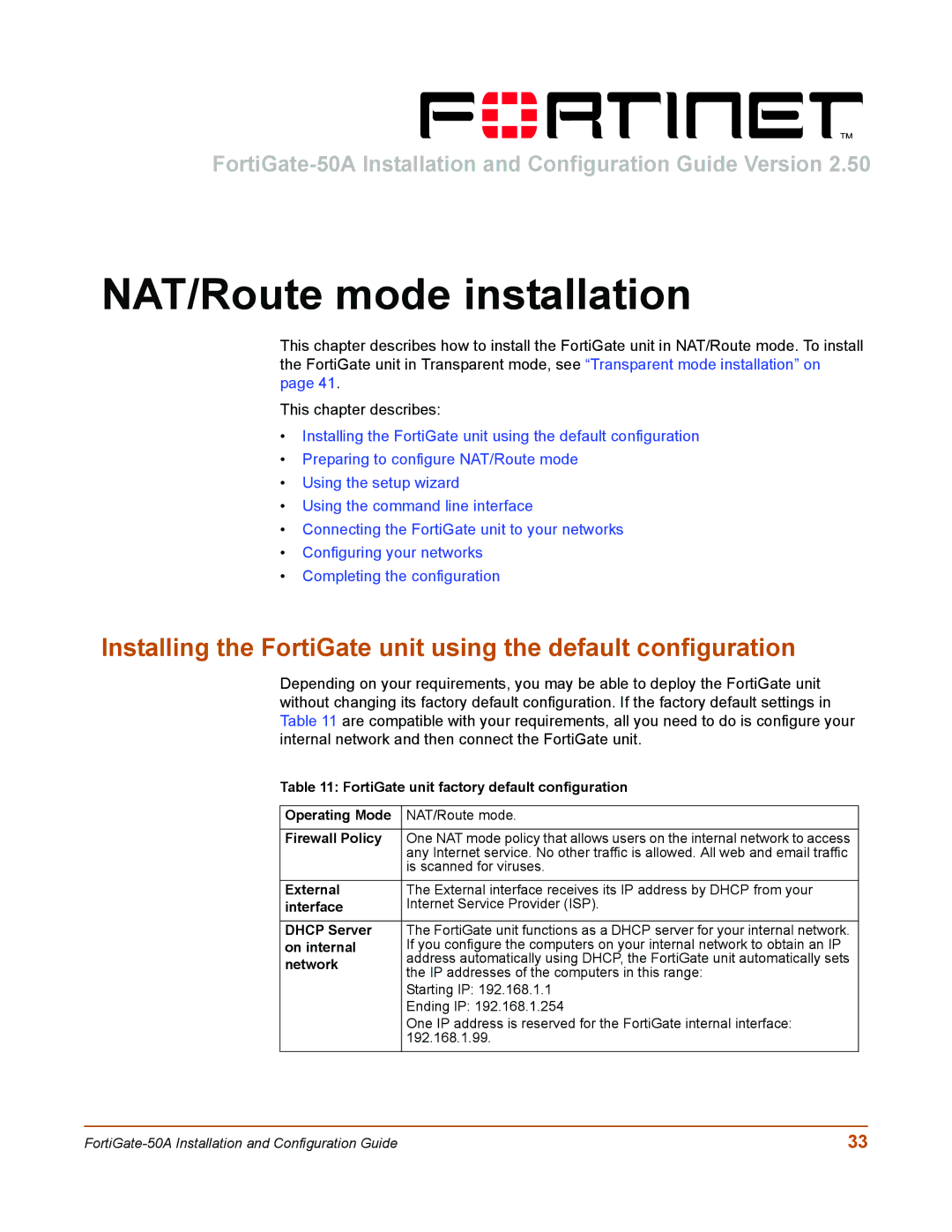NAT/Route mode installation
This chapter describes how to install the FortiGate unit in NAT/Route mode. To install the FortiGate unit in Transparent mode, see “Transparent mode installation” on page 41.
This chapter describes:
•Installing the FortiGate unit using the default configuration
•Preparing to configure NAT/Route mode
•Using the setup wizard
•Using the command line interface
•Connecting the FortiGate unit to your networks
•Configuring your networks
•Completing the configuration
Installing the FortiGate unit using the default configuration
Depending on your requirements, you may be able to deploy the FortiGate unit without changing its factory default configuration. If the factory default settings in Table 11 are compatible with your requirements, all you need to do is configure your internal network and then connect the FortiGate unit.
Table 11: FortiGate unit factory default configuration
Operating Mode | NAT/Route mode. | |
|
| |
Firewall Policy | One NAT mode policy that allows users on the internal network to access | |
| any Internet service. No other traffic is allowed. All web and email traffic | |
| is scanned for viruses. | |
|
| |
External | The External interface receives its IP address by DHCP from your | |
interface | Internet Service Provider (ISP). | |
|
| |
DHCP Server | The FortiGate unit functions as a DHCP server for your internal network. | |
on internal | If you configure the computers on your internal network to obtain an IP | |
network | address automatically using DHCP, the FortiGate unit automatically sets | |
the IP addresses of the computers in this range: | ||
| ||
| Starting IP: 192.168.1.1 | |
| Ending IP: 192.168.1.254 | |
| One IP address is reserved for the FortiGate internal interface: | |
| 192.168.1.99. | |
|
|
33 |