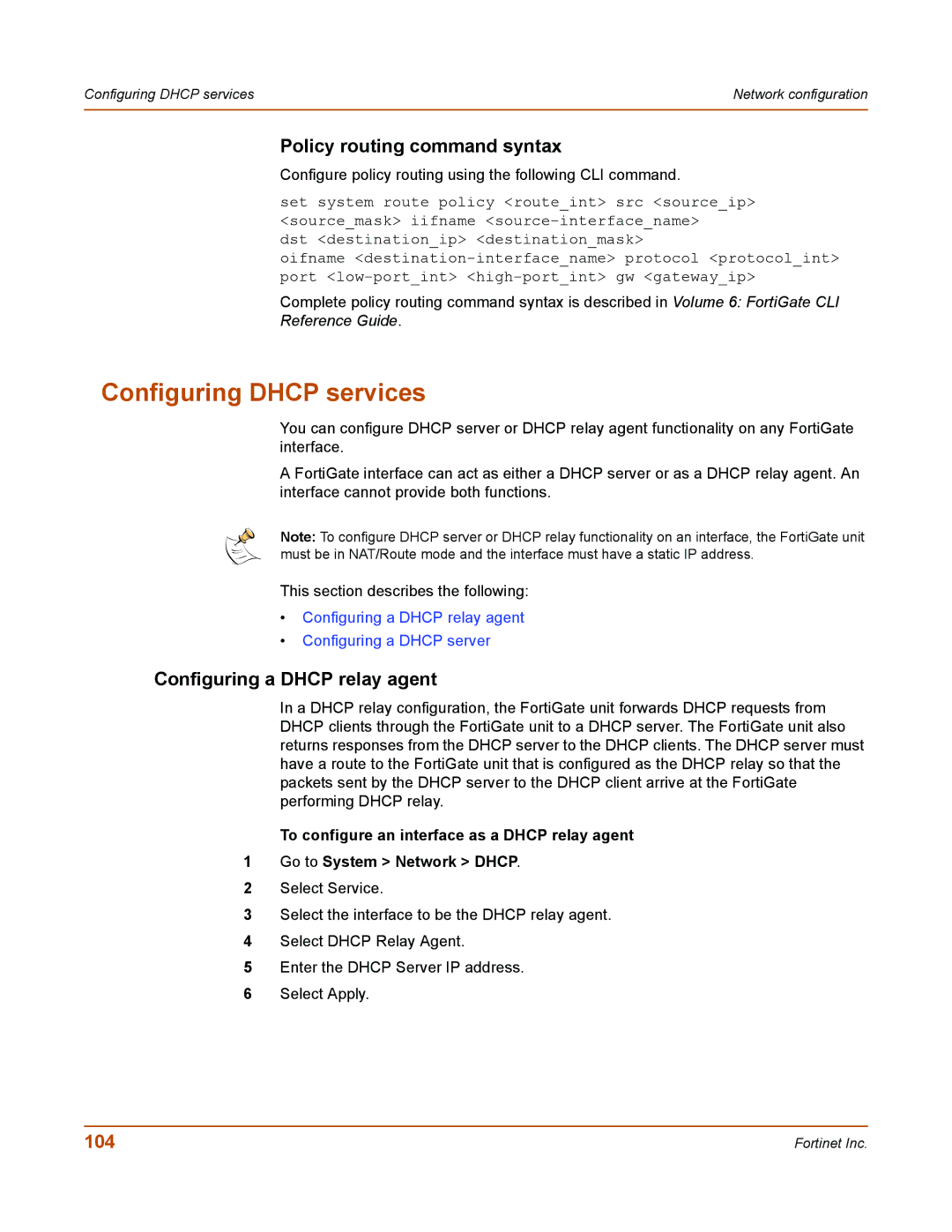Configuring DHCP services | Network configuration |
|
|
Policy routing command syntax
Configure policy routing using the following CLI command.
set system route policy <route_int> src <source_ip> <source_mask> iifname
dst <destination_ip> <destination_mask>
oifname
Complete policy routing command syntax is described in Volume 6: FortiGate CLI
Reference Guide.
Configuring DHCP services
You can configure DHCP server or DHCP relay agent functionality on any FortiGate interface.
A FortiGate interface can act as either a DHCP server or as a DHCP relay agent. An interface cannot provide both functions.
Note: To configure DHCP server or DHCP relay functionality on an interface, the FortiGate unit must be in NAT/Route mode and the interface must have a static IP address.
This section describes the following:
•Configuring a DHCP relay agent
•Configuring a DHCP server
Configuring a DHCP relay agent
In a DHCP relay configuration, the FortiGate unit forwards DHCP requests from DHCP clients through the FortiGate unit to a DHCP server. The FortiGate unit also returns responses from the DHCP server to the DHCP clients. The DHCP server must have a route to the FortiGate unit that is configured as the DHCP relay so that the packets sent by the DHCP server to the DHCP client arrive at the FortiGate performing DHCP relay.
To configure an interface as a DHCP relay agent
1Go to System > Network > DHCP.
2Select Service.
3Select the interface to be the DHCP relay agent.
4Select DHCP Relay Agent.
5Enter the DHCP Server IP address.
6Select Apply.
104 | Fortinet Inc. |