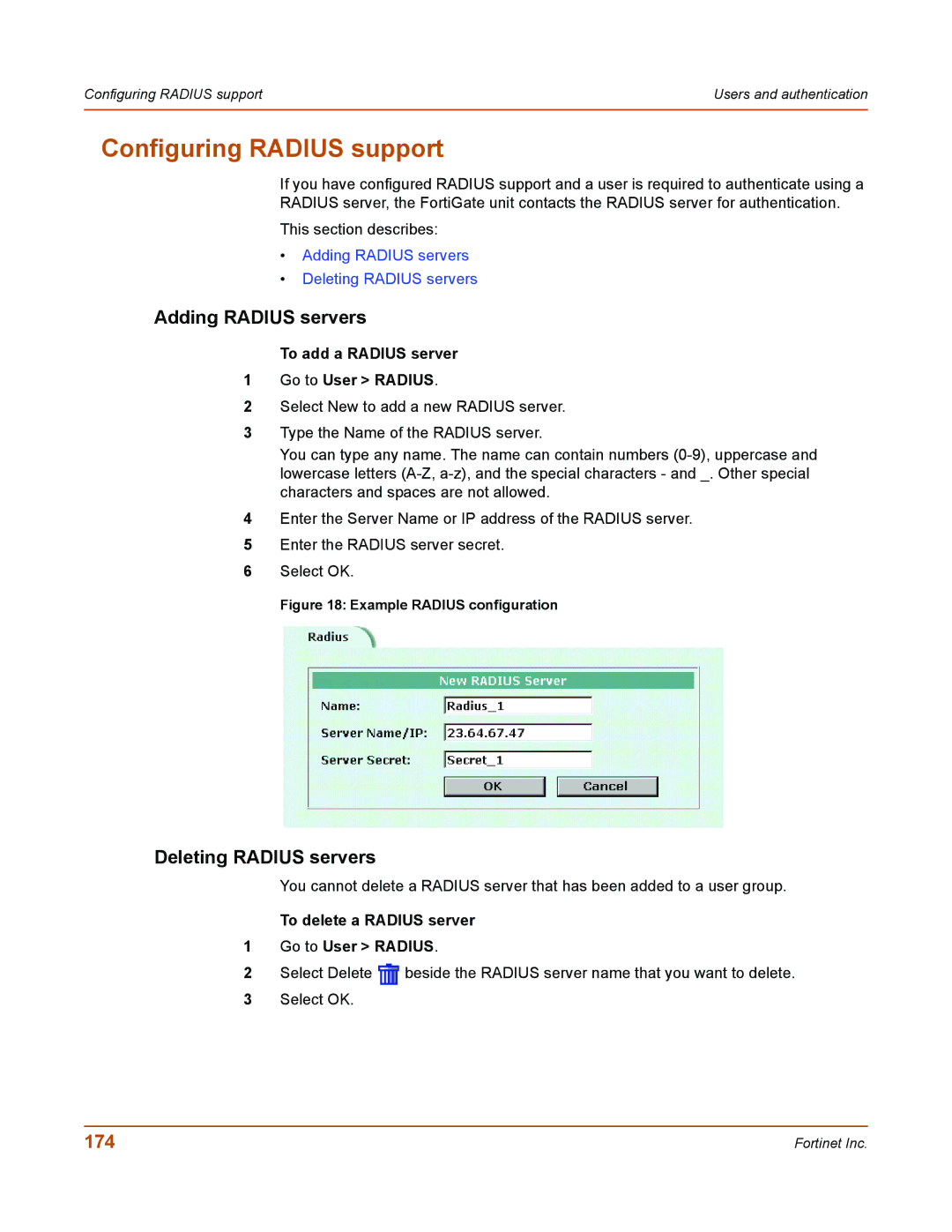Configuring RADIUS support | Users and authentication |
|
|
Configuring RADIUS support
If you have configured RADIUS support and a user is required to authenticate using a
RADIUS server, the FortiGate unit contacts the RADIUS server for authentication.
This section describes:
•Adding RADIUS servers
•Deleting RADIUS servers
Adding RADIUS servers
To add a RADIUS server
1Go to User > RADIUS.
2Select New to add a new RADIUS server.
3Type the Name of the RADIUS server.
You can type any name. The name can contain numbers
4Enter the Server Name or IP address of the RADIUS server.
5Enter the RADIUS server secret.
6Select OK.
Figure 18: Example RADIUS configuration
Deleting RADIUS servers
You cannot delete a RADIUS server that has been added to a user group.
To delete a RADIUS server
1Go to User > RADIUS.
2Select Delete ![]() beside the RADIUS server name that you want to delete.
beside the RADIUS server name that you want to delete.
3Select OK.
174 | Fortinet Inc. |