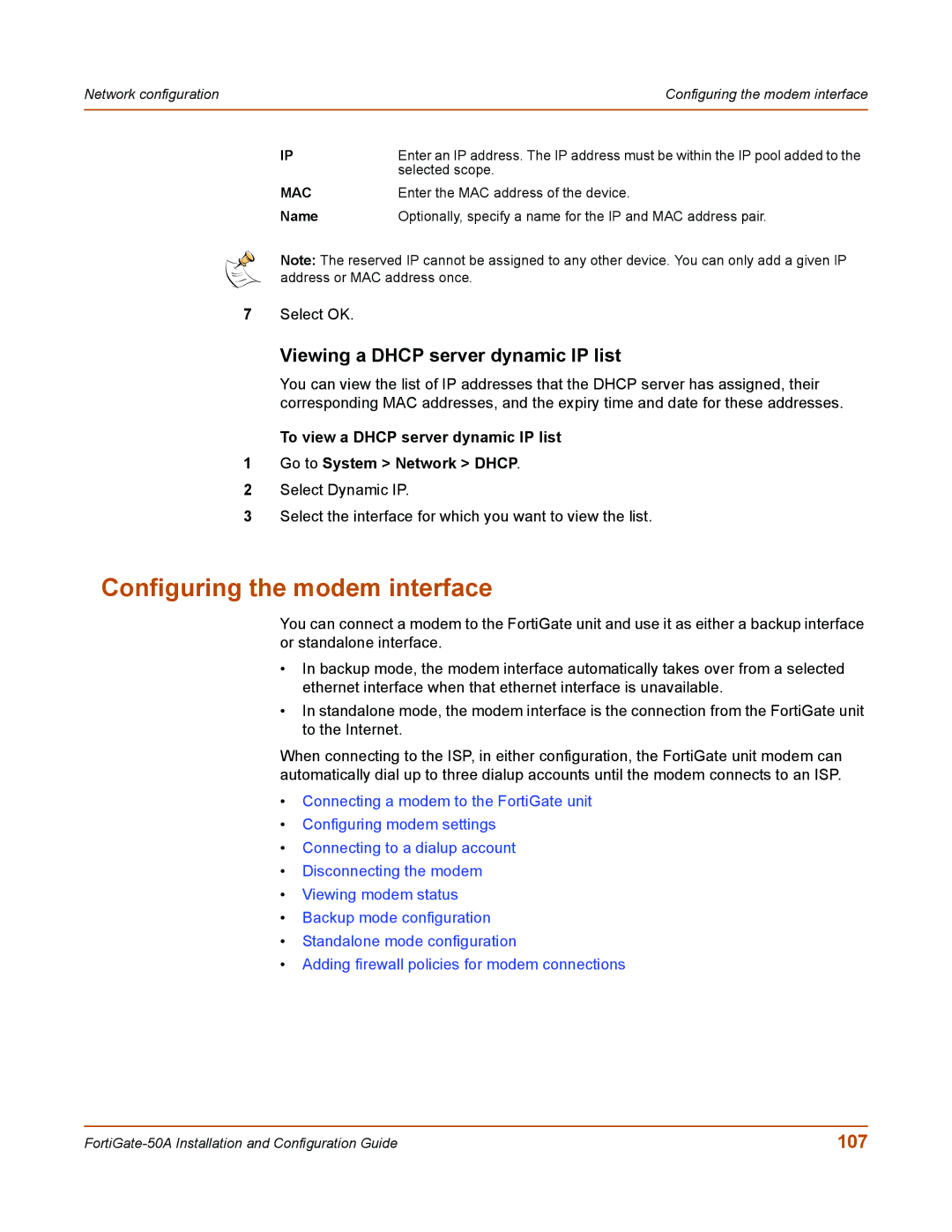Network configuration | Configuring the modem interface |
|
|
IP | Enter an IP address. The IP address must be within the IP pool added to the |
| selected scope. |
MAC | Enter the MAC address of the device. |
Name | Optionally, specify a name for the IP and MAC address pair. |
Note: The reserved IP cannot be assigned to any other device. You can only add a given IP address or MAC address once.
7Select OK.
Viewing a DHCP server dynamic IP list
You can view the list of IP addresses that the DHCP server has assigned, their corresponding MAC addresses, and the expiry time and date for these addresses.
To view a DHCP server dynamic IP list
1Go to System > Network > DHCP.
2Select Dynamic IP.
3Select the interface for which you want to view the list.
Configuring the modem interface
You can connect a modem to the FortiGate unit and use it as either a backup interface or standalone interface.
•In backup mode, the modem interface automatically takes over from a selected ethernet interface when that ethernet interface is unavailable.
•In standalone mode, the modem interface is the connection from the FortiGate unit to the Internet.
When connecting to the ISP, in either configuration, the FortiGate unit modem can automatically dial up to three dialup accounts until the modem connects to an ISP.
•Connecting a modem to the FortiGate unit
•Configuring modem settings
•Connecting to a dialup account
•Disconnecting the modem
•Viewing modem status
•Backup mode configuration
•Standalone mode configuration
•Adding firewall policies for modem connections
107 |