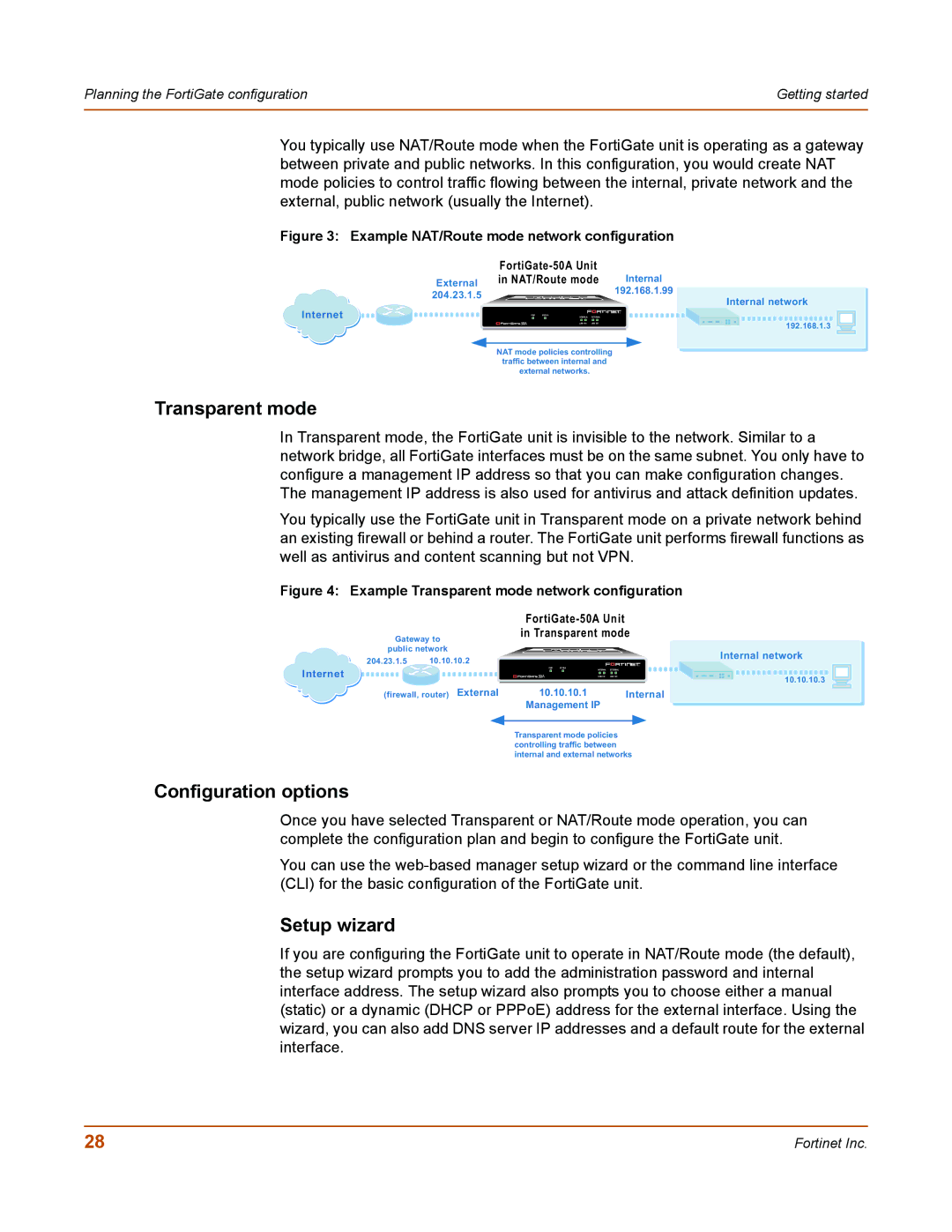Planning the FortiGate configuration | Getting started |
|
|
You typically use NAT/Route mode when the FortiGate unit is operating as a gateway between private and public networks. In this configuration, you would create NAT mode policies to control traffic flowing between the internal, private network and the external, public network (usually the Internet).
Figure 3: Example NAT/Route mode network configuration
|
| |
External | in NAT/Route mode | Internal |
| 192.168.1.99 | |
204.23.1.5 |
| |
| Internal network | |
|
|
Internet
|
| POWER |
PWR | STATUS |
|
| INTERNAL | EXTERNAL |
A | LINK 100 | LINK 100 |
192.168.1.3
NAT mode policies controlling traffic between internal and external networks.
Transparent mode
In Transparent mode, the FortiGate unit is invisible to the network. Similar to a network bridge, all FortiGate interfaces must be on the same subnet. You only have to configure a management IP address so that you can make configuration changes. The management IP address is also used for antivirus and attack definition updates.
You typically use the FortiGate unit in Transparent mode on a private network behind an existing firewall or behind a router. The FortiGate unit performs firewall functions as well as antivirus and content scanning but not VPN.
Figure 4: Example Transparent mode network configuration
Gateway to
public network
204.23.1.510.10.10.2
FortiGate-50A Unit
in Transparent mode
Internal network
| PWR STATUS | INTERNAL EXTERNAL |
Internet |
| |
A | LINK 100 LINK 100 | |
(firewall, router) External | 10.10.10.1 | Internal |
| Management IP | |
10.10.10.3
Transparent mode policies controlling traffic between internal and external networks
Configuration options
Once you have selected Transparent or NAT/Route mode operation, you can complete the configuration plan and begin to configure the FortiGate unit.
You can use the
Setup wizard
If you are configuring the FortiGate unit to operate in NAT/Route mode (the default), the setup wizard prompts you to add the administration password and internal interface address. The setup wizard also prompts you to choose either a manual (static) or a dynamic (DHCP or PPPoE) address for the external interface. Using the wizard, you can also add DNS server IP addresses and a default route for the external interface.
28 | Fortinet Inc. |