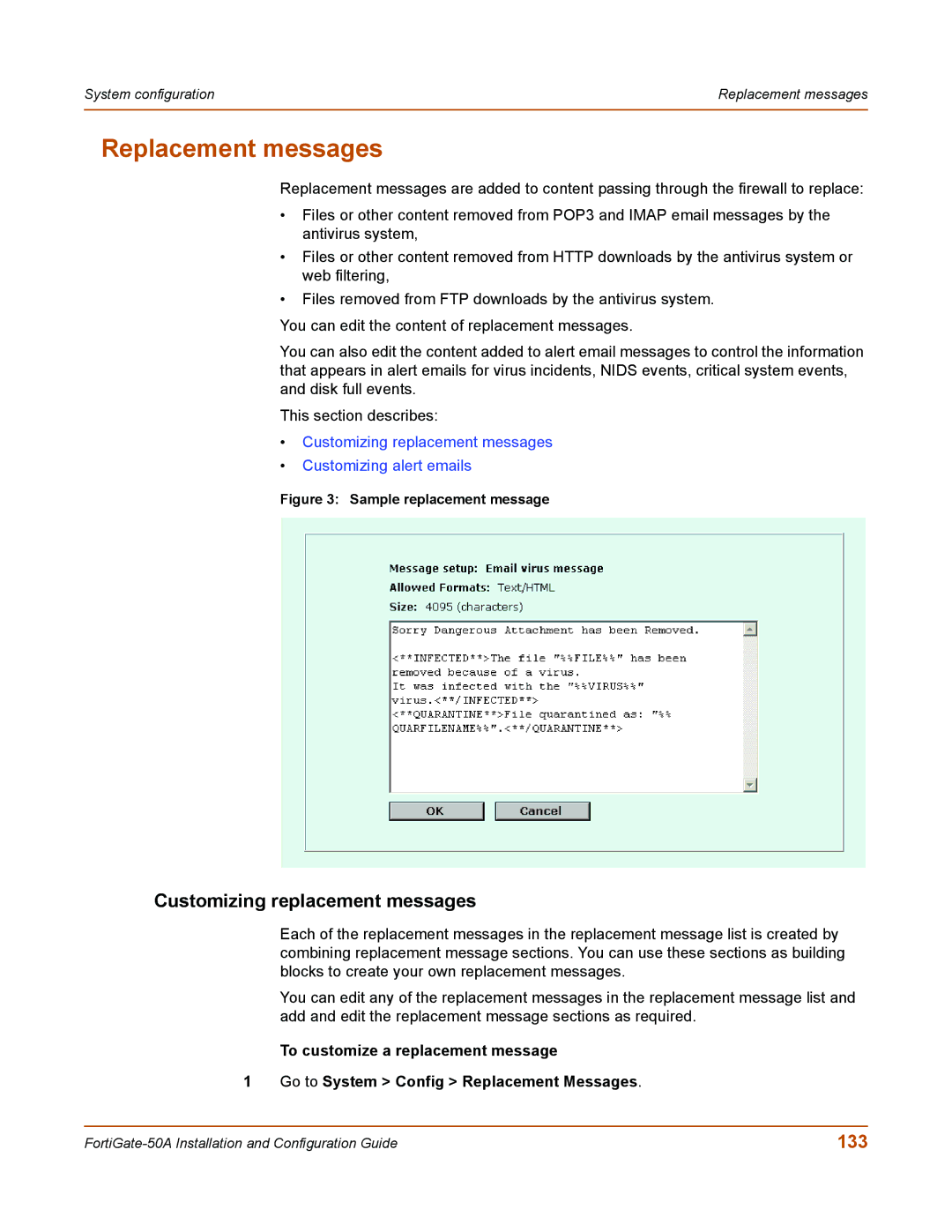System configuration | Replacement messages |
|
|
Replacement messages
Replacement messages are added to content passing through the firewall to replace:
•Files or other content removed from POP3 and IMAP email messages by the antivirus system,
•Files or other content removed from HTTP downloads by the antivirus system or web filtering,
•Files removed from FTP downloads by the antivirus system.
You can edit the content of replacement messages.
You can also edit the content added to alert email messages to control the information that appears in alert emails for virus incidents, NIDS events, critical system events, and disk full events.
This section describes:
•Customizing replacement messages
•Customizing alert emails
Figure 3: Sample replacement message
Customizing replacement messages
Each of the replacement messages in the replacement message list is created by combining replacement message sections. You can use these sections as building blocks to create your own replacement messages.
You can edit any of the replacement messages in the replacement message list and add and edit the replacement message sections as required.
To customize a replacement message
1 Go to System > Config > Replacement Messages.
133 |