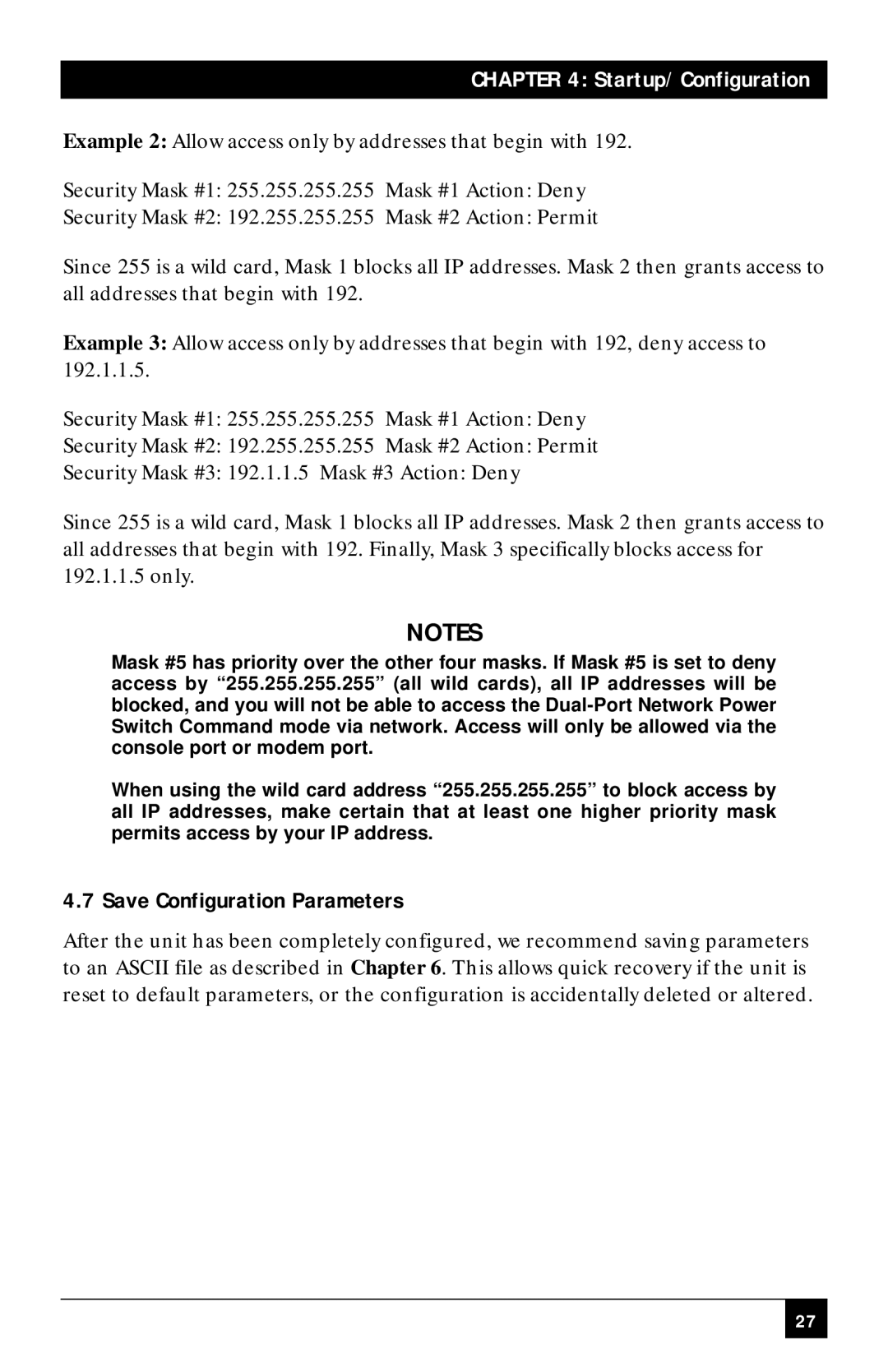CHAPTER 4: Startup/Configuration
Example 2: Allow access only by addresses that begin with 192.
Security Mask #1: 255.255.255.255 Mask #1 Action: Deny
Security Mask #2: 192.255.255.255 Mask #2 Action: Permit
Since 255 is a wild card, Mask 1 blocks all IP addresses. Mask 2 then grants access to all addresses that begin with 192.
Example 3: Allow access only by addresses that begin with 192, deny access to 192.1.1.5.
Security Mask #1: 255.255.255.255 Mask #1 Action: Deny
Security Mask #2: 192.255.255.255 Mask #2 Action: Permit
Security Mask #3: 192.1.1.5 Mask #3 Action: Deny
Since 255 is a wild card, Mask 1 blocks all IP addresses. Mask 2 then grants access to all addresses that begin with 192. Finally, Mask 3 specifically blocks access for 192.1.1.5 only.
NOTES
Mask #5 has priority over the other four masks. If Mask #5 is set to deny
access by “255.255.255.255” (all wild cards), all IP addresses will be blocked, and you will not be able to access the
Switch Command mode via network. Access will only be allowed via the console port or modem port.
When using the wild card address “255.255.255.255” to block access by all IP addresses, make certain that at least one higher priority mask permits access by your IP address.
4.7 Save Configuration Parameters
After the unit has been completely configured, we recommend saving parameters to an ASCII file as described in Chapter 6. This allows quick recovery if the unit is reset to default parameters, or the configuration is accidentally deleted or altered.
27