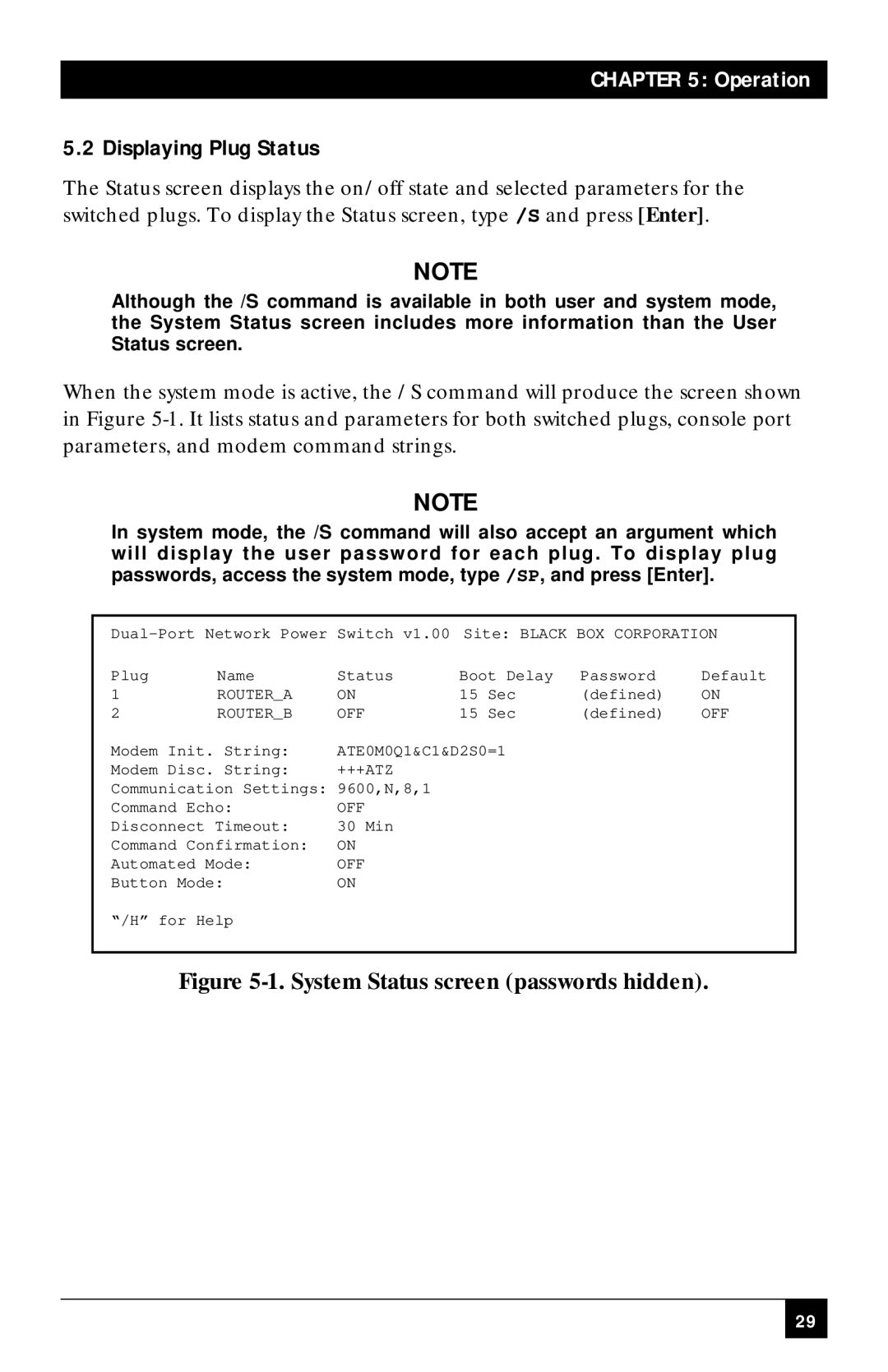CHAPTER 5: Operation
5.2 Displaying Plug Status
The Status screen displays the on/off state and selected parameters for the switched plugs. To display the Status screen, type /S and press [Enter].
NOTE
Although the /S command is available in both user and system mode, the System Status screen includes more information than the User Status screen.
When the system mode is active, the /S command will produce the screen shown in Figure
NOTE
In system mode, the /S command will also accept an argument which |
|
| |||
will display the user password for each plug . To display plug |
| ||||
passwords, access the system mode, type | /SP, and press [Enter]. |
| |||
|
|
| |||
Switch v1.00 | Site: BLACK BOX CORPORATION | ||||
Plug | Name | Status | Boot Delay | Password | Default |
1 | ROUTER_A | ON | 15 Sec | (defined) | ON |
2 | ROUTER_B | OFF | 15 Sec | (defined) | OFF |
Modem Init. String: | ATE0M0Q1&C1&D2S0=1 |
|
| ||
Modem Disc. String: | +++ATZ |
|
|
| |
Communication Settings: | 9600,N,8,1 |
|
|
| |
Command Echo: | OFF |
|
|
| |
Disconnect Timeout: | 30 Min |
|
|
| |
Command Confirmation: | ON |
|
|
| |
Automated Mode: | OFF |
|
|
| |
Button Mode: | ON |
|
|
| |
“/H” for Help
Figure 5-1. System Status screen (passwords hidden).
29