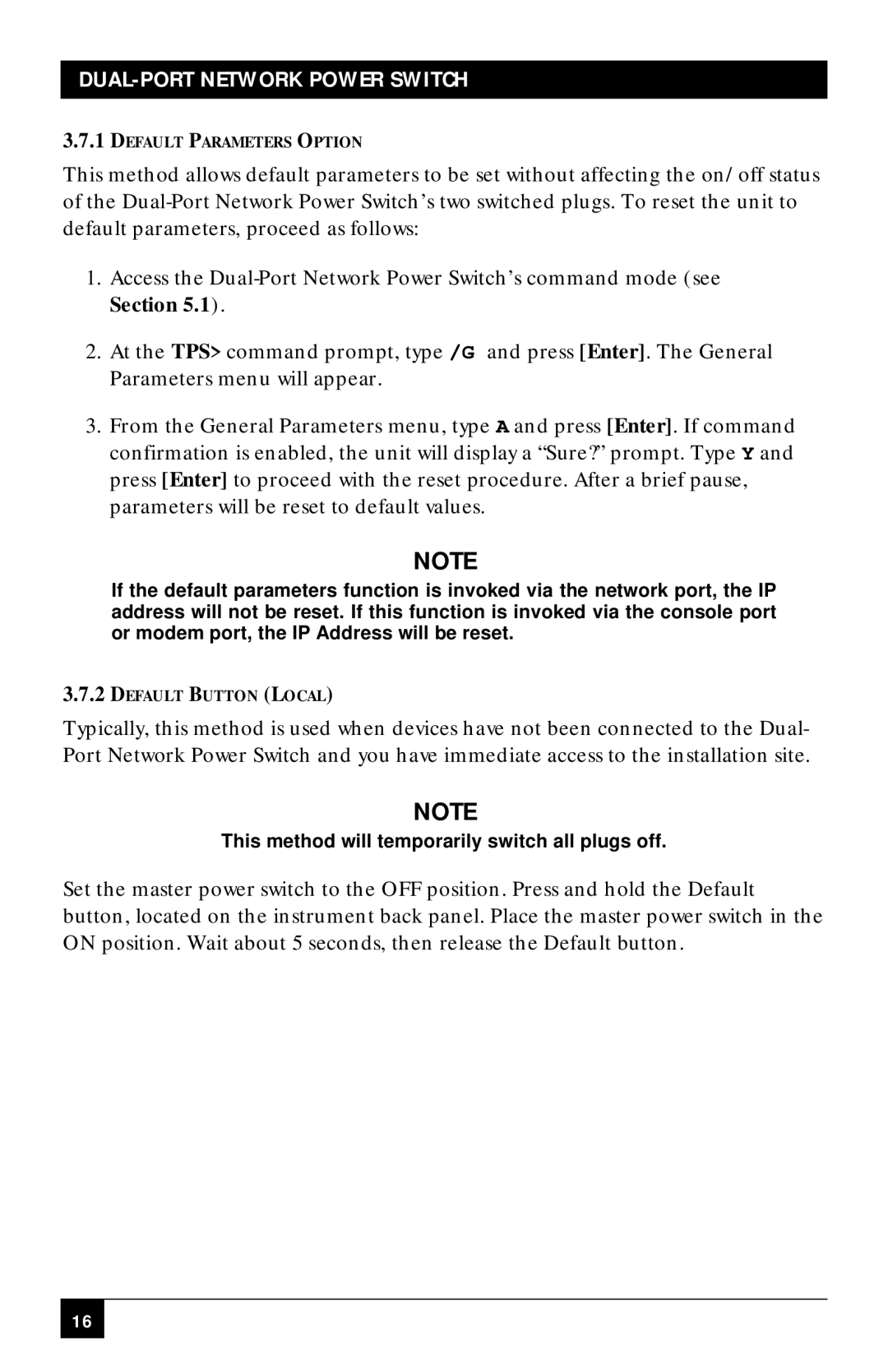DUAL-PORT NETWORK POWER SWITCH
3.7.1DEFAULT PARAMETERS OPTION
This method allows default parameters to be set without affecting the on/off status of the
1.Access the
2.At the TPS> command prompt, type /G and press [Enter]. The General Parameters menu will appear.
3.From the General Parameters menu, type A and press [Enter]. If command confirmation is enabled, the unit will display a “Sure?” prompt. Type Y and press [Enter] to proceed with the reset procedure. After a brief pause, parameters will be reset to default values.
NOTE
If the default parameters function is invoked via the network port, the IP address will not be reset. If this function is invoked via the console port or modem port, the IP Address will be reset.
3.7.2DEFAULT BUTTON (LOCAL)
Typically, this method is used when devices have not been connected to the Dual- Port Network Power Switch and you have immediate access to the installation site.
NOTE
This method will temporarily switch all plugs off.
Set the master power switch to the OFF position. Press and hold the Default button, located on the instrument back panel. Place the master power switch in the ON position. Wait about 5 seconds, then release the Default button.
16