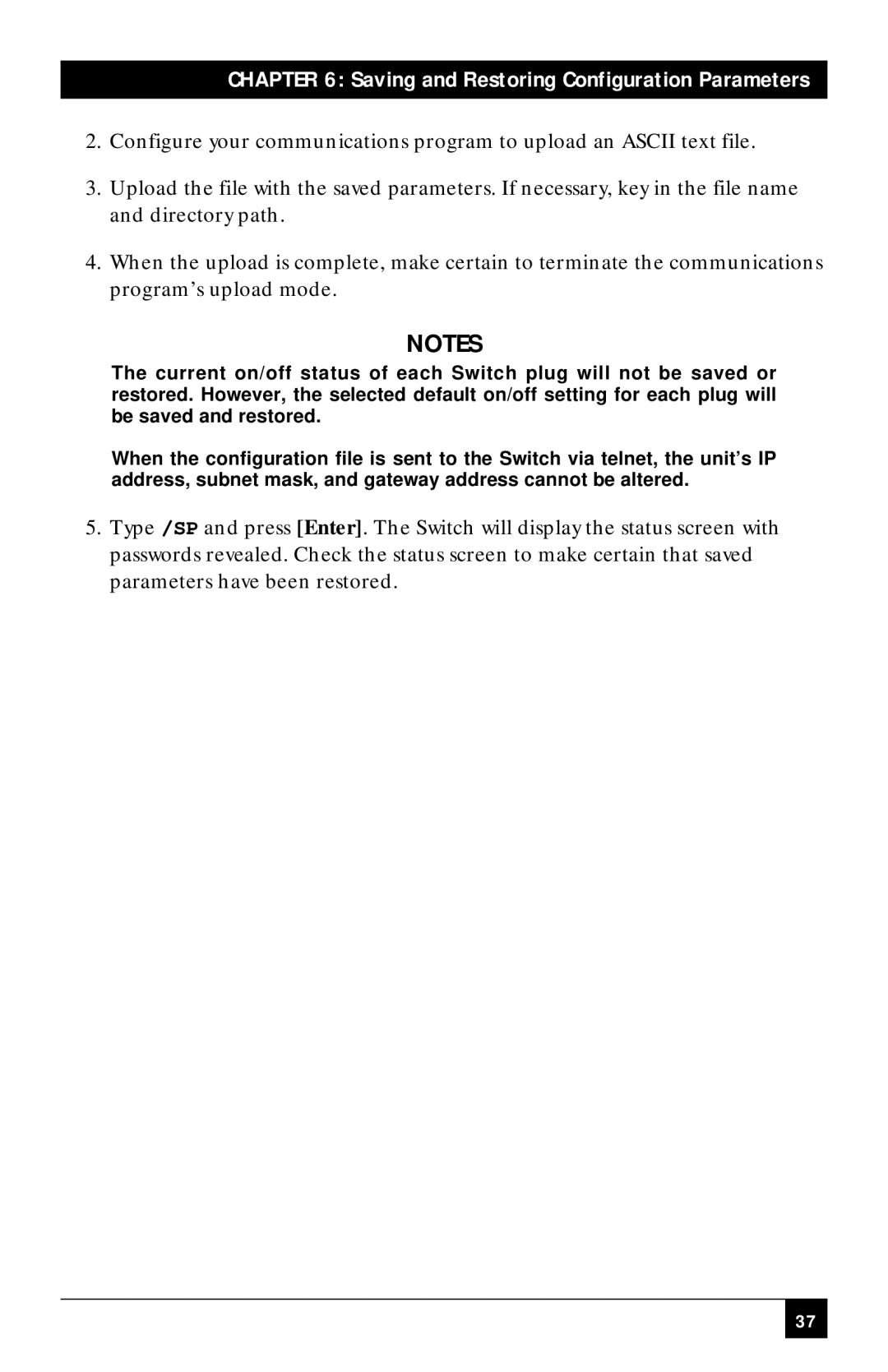CHAPTER 6: Saving and Restoring Configuration Parameters
2.Configure your communications program to upload an ASCII text file.
3.Upload the file with the saved parameters. If necessary, key in the file name and directory path.
4.When the upload is complete, make certain to terminate the communications program’s upload mode.
NOTES
The current on/off status of each Switch plug will not be saved or restored. However, the selected default on/off setting for each plug will be saved and restored.
When the configuration file is sent to the Switch via telnet, the unit’s IP address, subnet mask, and gateway address cannot be altered.
5.Type /SP and press [Enter]. The Switch will display the status screen with passwords revealed. Check the status screen to make certain that saved parameters have been restored.
37