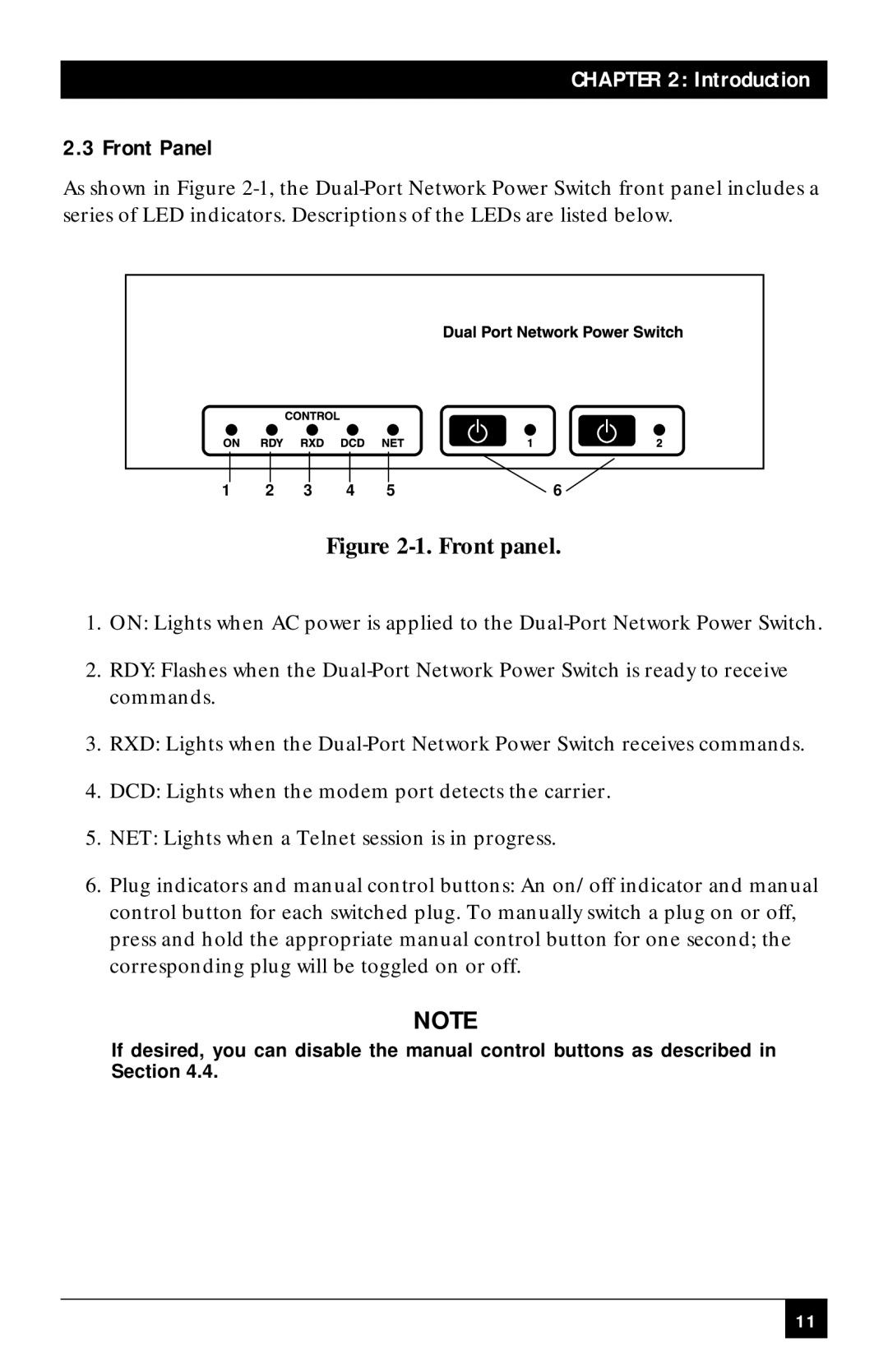CHAPTER 2: Introduction
2.3 Front Panel
As shown in Figure
1 | 2 | 3 | 4 | 5 | 6 |
Figure 2-1. Front panel.
1.ON: Lights when AC power is applied to the
2.RDY: Flashes when the
3.RXD: Lights when the
4.DCD: Lights when the modem port detects the carrier.
5.NET: Lights when a Telnet session is in progress.
6.Plug indicators and manual control buttons: An on/off indicator and manual control button for each switched plug. To manually switch a plug on or off, press and hold the appropriate manual control button for one second; the corresponding plug will be toggled on or off.
NOTE
If desired, you can disable the manual control buttons as described in
Section 4.4.
11