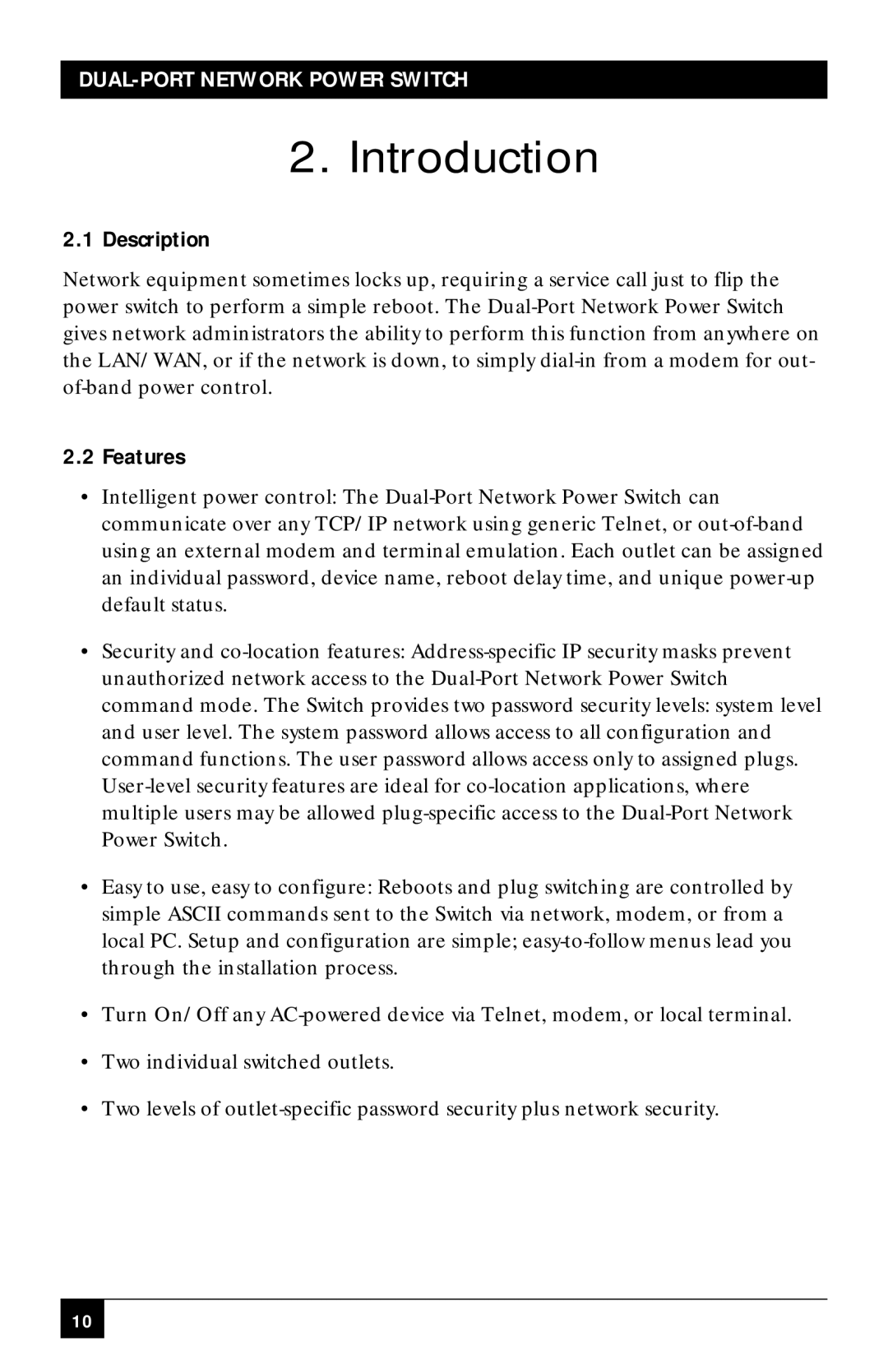DUAL-PORT NETWORK POWER SWITCH
2. Introduction
2.1 Description
Network equipment sometimes locks up, requiring a service call just to flip the power switch to perform a simple reboot. The Dual-Port Network Power Switch gives network administrators the ability to perform this function from anywhere on the LAN/WAN, or if the network is down, to simply dial-in from a modem for out- of-band power control.
2.2 Features
•Intelligent power control: The Dual-Port Network Power Switch can communicate over any TCP/IP network using generic Telnet, or out-of-band using an external modem and terminal emulation. Each outlet can be assigned an individual password, device name, reboot delay time, and unique power-up default status.
•Security and co-location features: Address-specific IP security masks prevent unauthorized network access to the Dual-Port Network Power Switch command mode. The Switch provides two password security levels: system level and user level. The system password allows access to all configuration and command functions. The user password allows access only to assigned plugs. User-level security features are ideal for co-location applications, where multiple users may be allowed plug-specific access to the Dual-Port Network Power Switch.
•Easy to use, easy to configure: Reboots and plug switching are controlled by simple ASCII commands sent to the Switch via network, modem, or from a local PC. Setup and configuration are simple; easy-to-follow menus lead you through the installation process.
•Turn On/Off any AC-powered device via Telnet, modem, or local terminal.
•Two individual switched outlets.
•Two levels of outlet-specific password security plus network security.