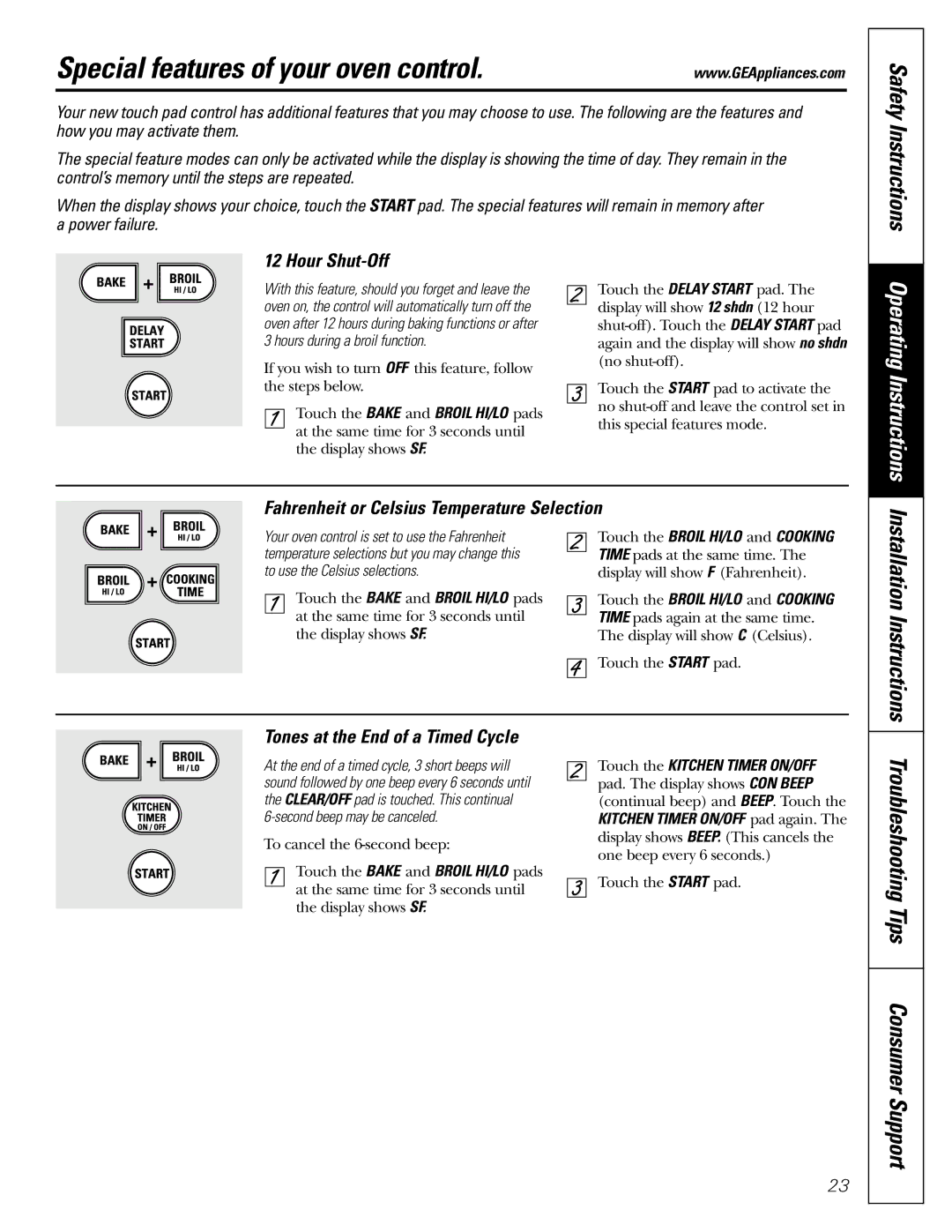JGB915, JGB905 specifications
The GE JGB905 and JGB915 are both standout models within GE's lineup of gas ranges, designed to provide a seamless cooking experience with a focus on modern technology and traditional cooking excellence. Both models feature a sleek, stainless steel design that not only enhances the kitchen's aesthetic but also ensures durability and ease of cleaning.One of the main features of the JGB905 and JGB915 is their powerful gas burners. These ranges come equipped with multiple sealed burners, allowing for precise heat control. The variances in BTU output across the burners cater to different cooking needs, from simmering sauces to achieving high-heat sears on meats. The center oval burner, available in both models, is especially useful for accommodating larger pans or griddles.
Incorporated into these ranges is GE's advanced Edge-to-Edge cooktop, which maximizes the cooking surface. This design feature allows for the use of oversized pots and pans without sacrificing space or efficiency. Additionally, the continuous cast-iron grates provide a robust cooking surface, making it easy to slide pots from one burner to another.
When it comes to oven performance, both the JGB905 and JGB915 include an innovative convection oven. This technology circulates hot air throughout the oven cavity, promoting even cooking and browning. The ovens also feature self-cleaning options that save time and effort, allowing users to maintain a clean oven with minimal manual scrubbing.
Another characteristic of these models is the inclusion of smart technology. Equipped with built-in Wi-Fi, both ranges allow users to monitor their cooking from their smartphones. This feature adds convenience, enabling remote access to controls and notifications about the oven status, which is particularly helpful when multitasking in the kitchen.
The interior of the ovens is designed for efficiency and ample space, providing multiple rack positions to accommodate different dishes. Interior oven lighting ensures that users can easily check on their meals without opening the oven door, preserving heat and enhancing cooking precision.
In summary, the GE JGB905 and JGB915 gas ranges stand out with their sleek design, powerful burner capabilities, innovative convection technology, smart features, and user-friendly interfaces. These models cater to both novice cooks and culinary enthusiasts, making them excellent additions to any modern kitchen.