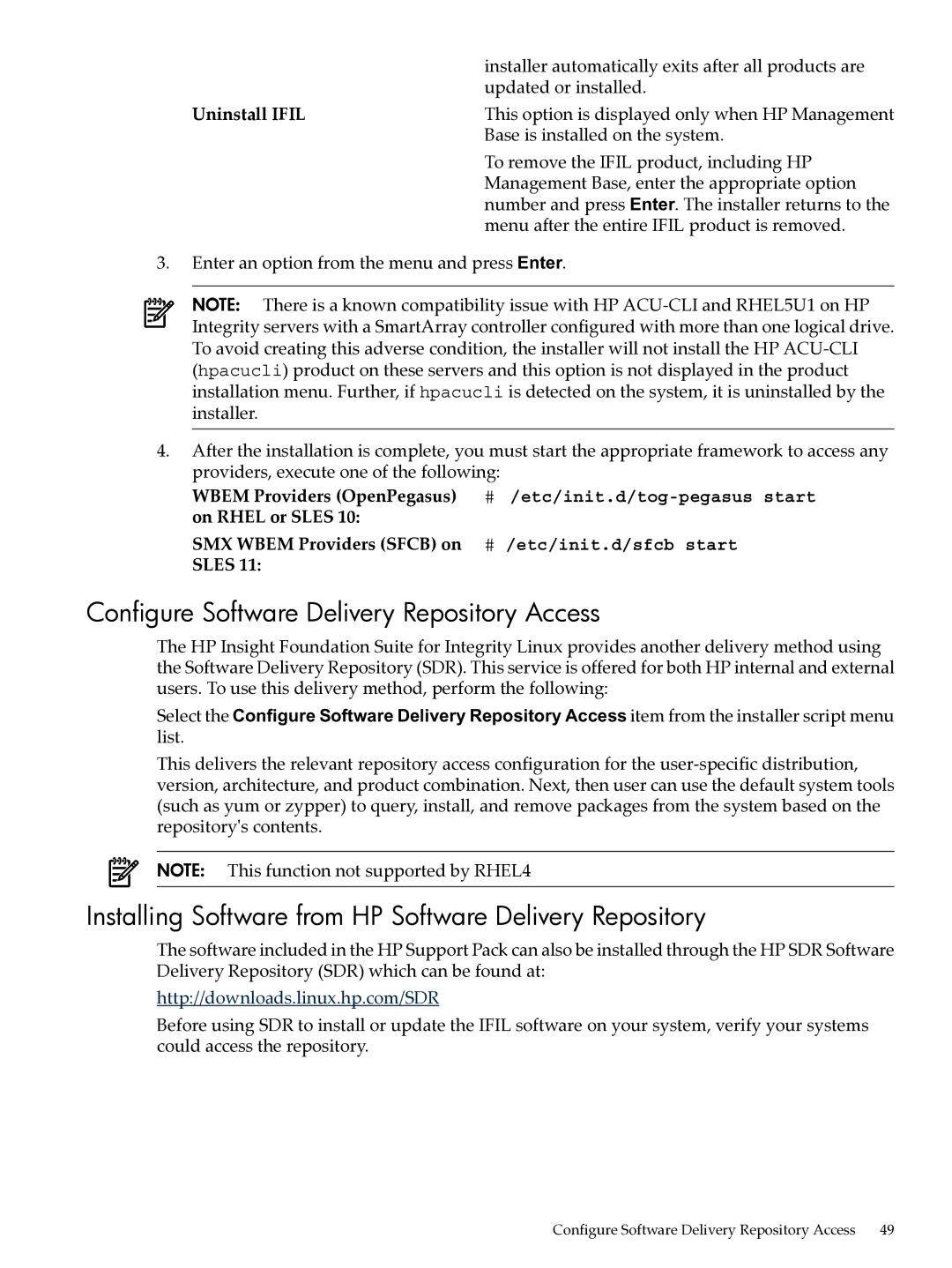| installer automatically exits after all products are |
| updated or installed. |
Uninstall IFIL | This option is displayed only when HP Management |
| Base is installed on the system. |
| To remove the IFIL product, including HP |
| Management Base, enter the appropriate option |
| number and press Enter. The installer returns to the |
| menu after the entire IFIL product is removed. |
3.Enter an option from the menu and press Enter.
NOTE: There is a known compatibility issue with HP
4.After the installation is complete, you must start the appropriate framework to access any providers, execute one of the following:
WBEM Providers (OpenPegasus)
SMX WBEM Providers (SFCB) on # /etc/init.d/sfcb start
SLES 11:
Configure Software Delivery Repository Access
The HP Insight Foundation Suite for Integrity Linux provides another delivery method using the Software Delivery Repository (SDR). This service is offered for both HP internal and external users. To use this delivery method, perform the following:
Select the Configure Software Delivery Repository Access item from the installer script menu list.
This delivers the relevant repository access configuration for the
NOTE: This function not supported by RHEL4
Installing Software from HP Software Delivery Repository
The software included in the HP Support Pack can also be installed through the HP SDR Software Delivery Repository (SDR) which can be found at:
http://downloads.linux.hp.com/SDR
Before using SDR to install or update the IFIL software on your system, verify your systems could access the repository.
Configure Software Delivery Repository Access | 49 |