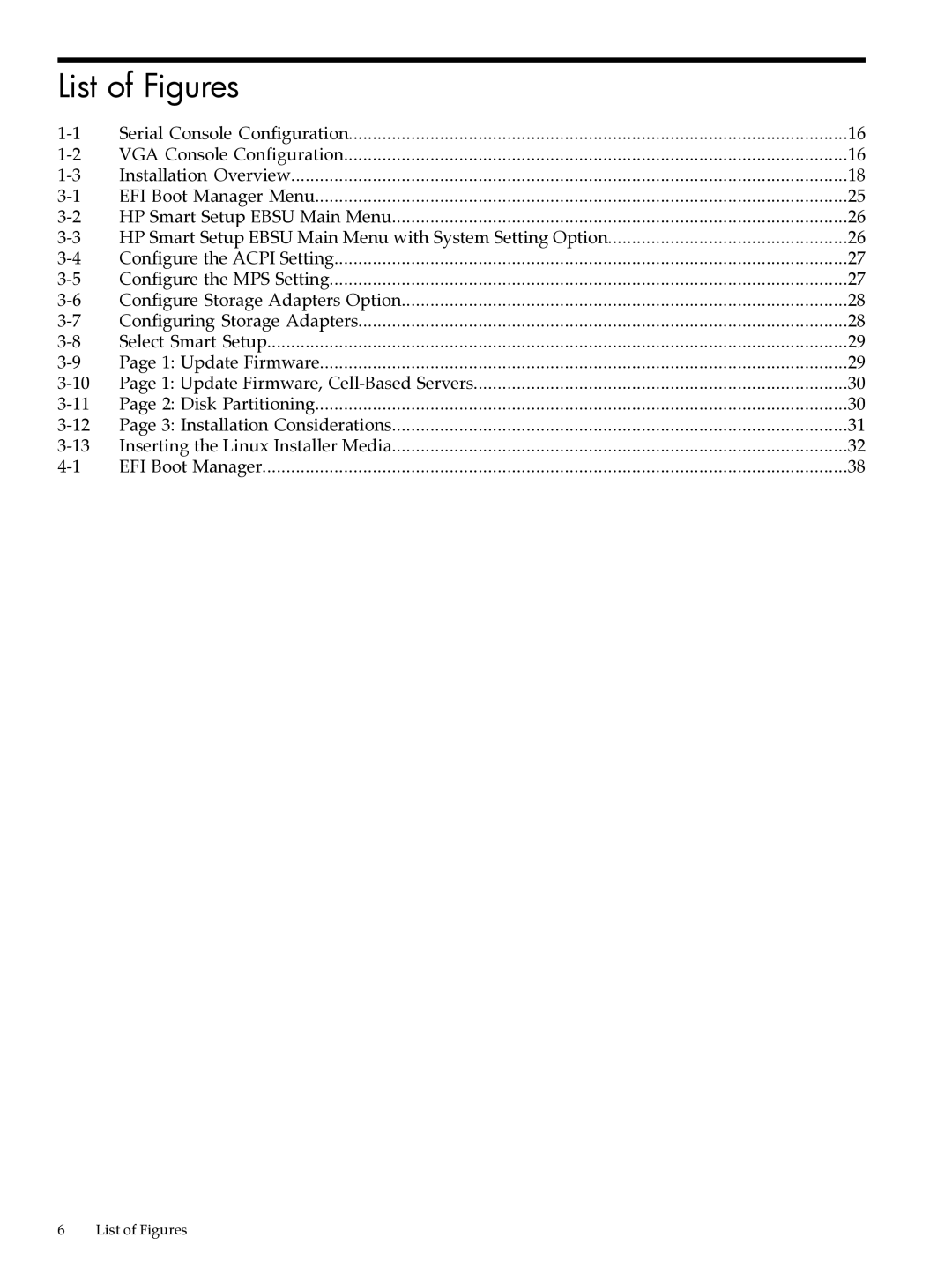List of Figures
Serial Console Configuration | 16 | |
VGA Console Configuration | 16 | |
Installation Overview | 18 | |
EFI Boot Manager Menu | 25 | |
HP Smart Setup EBSU Main Menu | 26 | |
HP Smart Setup EBSU Main Menu with System Setting Option | 26 | |
Configure the ACPI Setting | 27 | |
Configure the MPS Setting | 27 | |
Configure Storage Adapters Option | 28 | |
Configuring Storage Adapters | 28 | |
Select Smart Setup | 29 | |
Page 1: Update Firmware | 29 | |
Page 1: Update Firmware, | 30 | |
Page 2: Disk Partitioning | 30 | |
Page 3: Installation Considerations | 31 | |
Inserting the Linux Installer Media | 32 | |
EFI Boot Manager | 38 |
6List of Figures