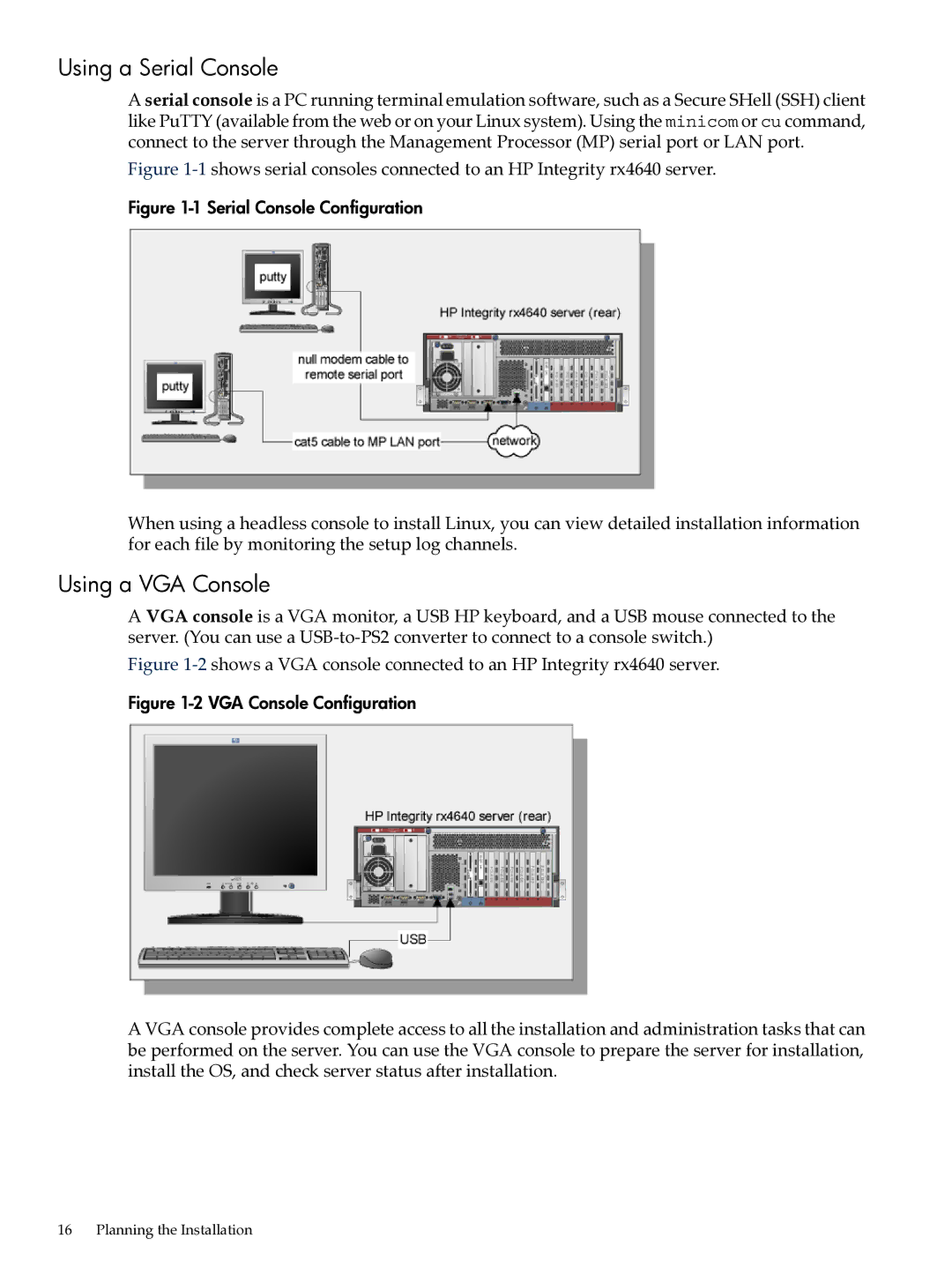Using a Serial Console
A serial console is a PC running terminal emulation software, such as a Secure SHell (SSH) client like PuTTY (available from the web or on your Linux system). Using the minicom or cu command, connect to the server through the Management Processor (MP) serial port or LAN port.
Figure 1-1 shows serial consoles connected to an HP Integrity rx4640 server.
Figure 1-1 Serial Console Configuration
When using a headless console to install Linux, you can view detailed installation information for each file by monitoring the setup log channels.
Using a VGA Console
A VGA console is a VGA monitor, a USB HP keyboard, and a USB mouse connected to the server. (You can use a
Figure 1-2 shows a VGA console connected to an HP Integrity rx4640 server.
Figure 1-2 VGA Console Configuration
A VGA console provides complete access to all the installation and administration tasks that can be performed on the server. You can use the VGA console to prepare the server for installation, install the OS, and check server status after installation.
16 Planning the Installation