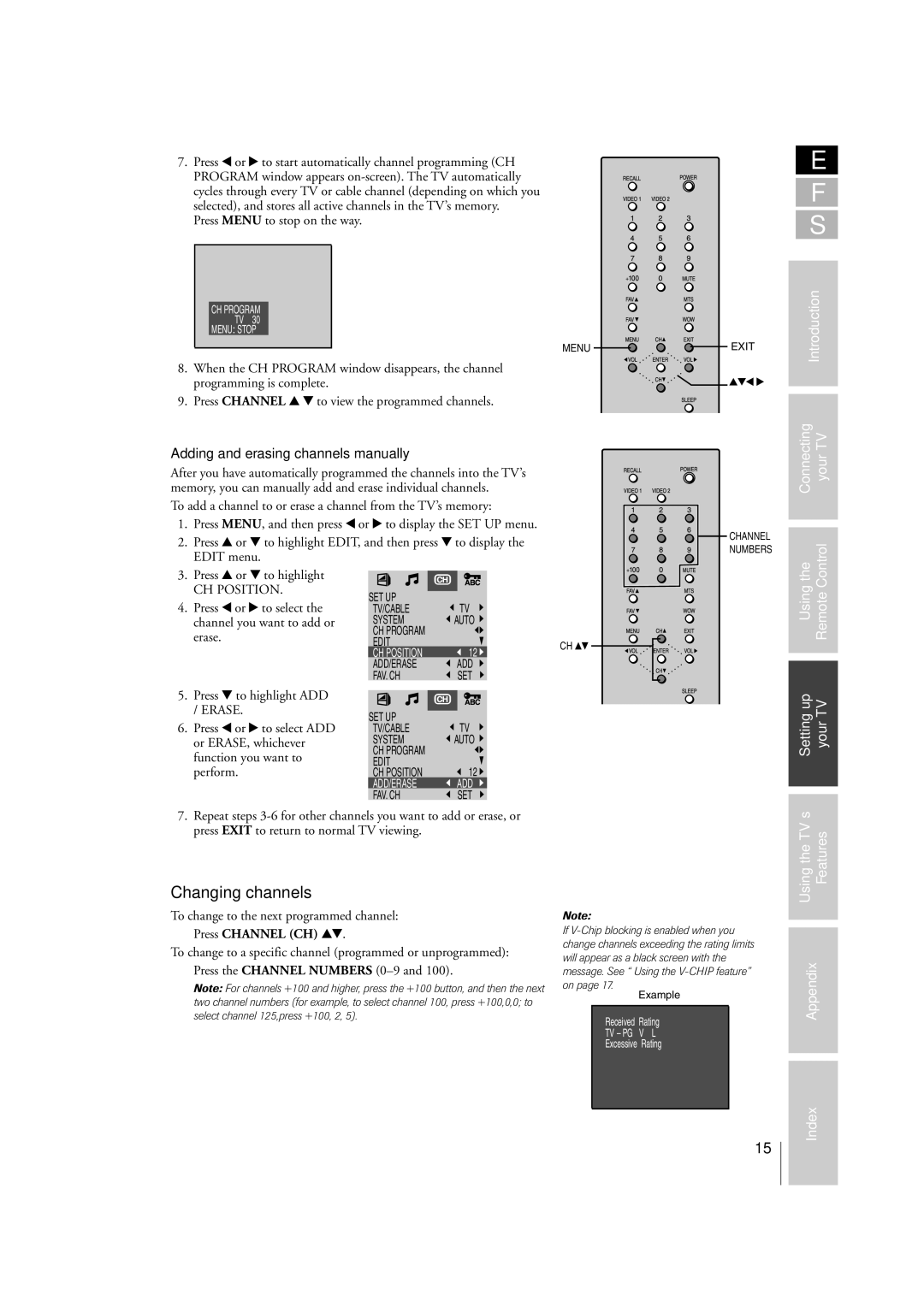7. Press x or • to start automatically channel programming (CH PROGRAM window appears
Press MENU to stop on the way.
CH PROGRAM |
|
TV 30 |
|
MENU: STOP |
|
MENU | EXIT |
8. When the CH PROGRAM window disappears, the channel
programming is complete. | yzx • |
|
9. Press CHANNEL y z to view the programmed channels.
E
F
S
Introduction
Adding and erasing channels manually
After you have automatically programmed the channels into the TVÕs memory, you can manually add and erase individual channels.
To add a channel to or erase a channel from the TVÕs memory:
1.Press MENU, and then press x or • to display the SET UP menu.
2.Press y or z to highlight EDIT, and then press z to display the EDIT menu.
![]()
![]() CHANNEL NUMBERS
CHANNEL NUMBERS
Connecting yourTV |
Control |
3.Press y or z to highlight
CH POSITION.
4.Press x or • to select the channel you want to add or erase.
SET UP | TV |
TV/CABLE | |
SYSTEM | AUTO |
CH PROGRAM |
|
EDIT | 12 |
CH POSITION | |
ADD/ERASE | ADD |
FAV. CH | SET |
CH yz
Usingthe Remote |
5.Press z to highlight ADD / ERASE.
6.Press x or • to select ADD or ERASE, whichever function you want to perform.
SET UP | TV |
TV/CABLE | |
SYSTEM | AUTO |
CH PROGRAM |
|
EDIT | 12 |
CH POSITION | |
ADD/ERASE | ADD |
FAV. CH | SET |
Settingup yourTV |
7.Repeat steps
Changing channels
To change to the next programmed channel:
Press CHANNEL (CH) yz.
To change to a specific channel (programmed or unprogrammed): Press the CHANNEL NUMBERS (0Ð9 and 100).
Note: For channels +100 and higher, press the +100 button, and then the next two channel numbers (for example, to select channel 100, press +100,0,0; to select channel 125,press +100, 2, 5).
Note:
If
Example
Received Rating
TV – PG V L
Excessive Rating
UsingtheTVÕs Features |
|
Appendix
Index
15