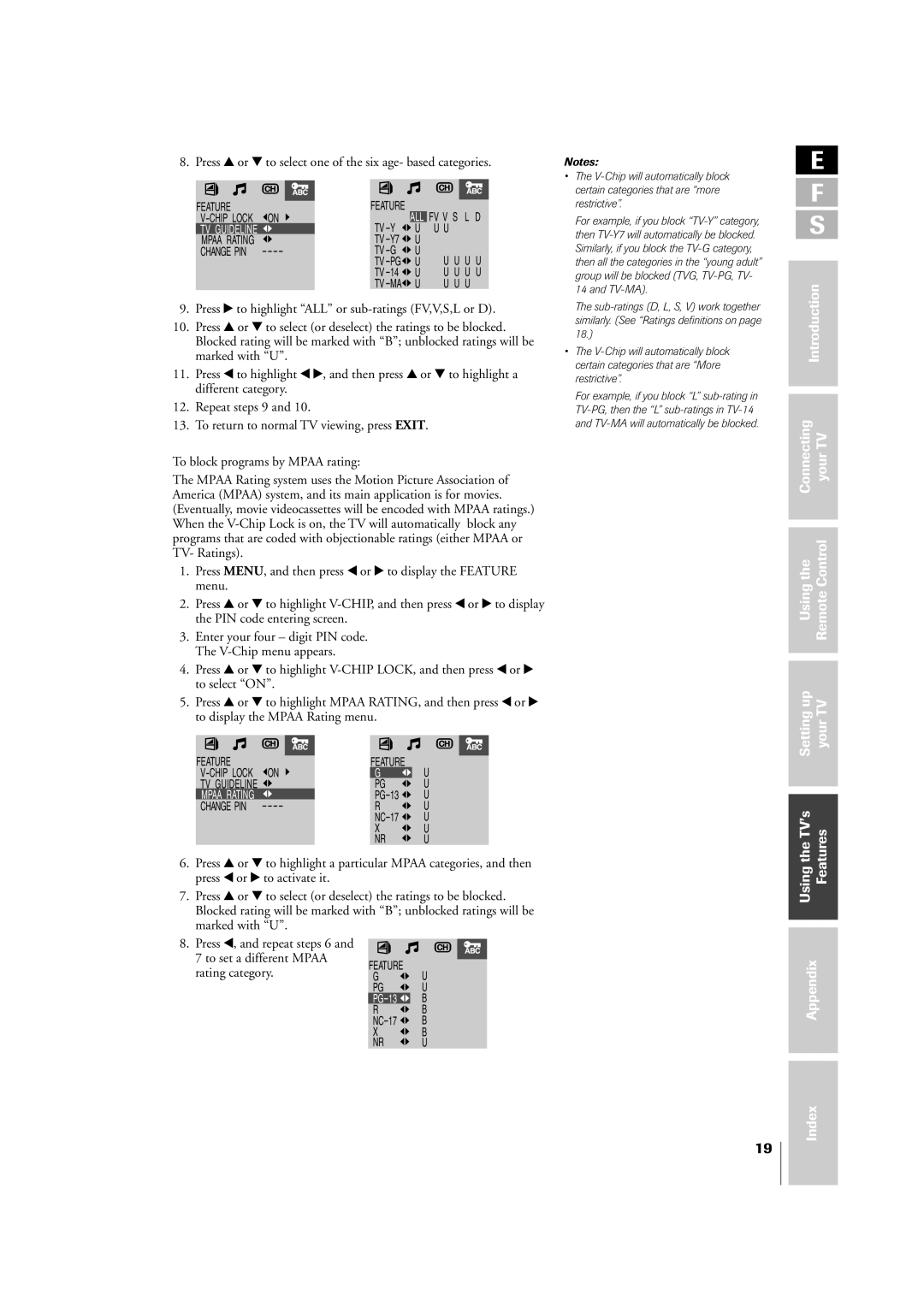8. Press y or z to select one of the six age- based categories.
FEATURE |
|
|
| FEATURE |
|
|
| |
ON |
|
| FV V S L D | |||||
| TV | - | ALL | |||||
TV GUIDELINE |
|
|
| U | U U | |||
|
|
| Y | |||||
MPAA RATING |
|
|
| TV | - | U |
|
|
|
|
| Y7 |
|
| |||
CHANGE PIN |
|
|
| - | U |
|
| |
|
| TV G | U U U U | |||||
|
|
|
| U | ||||
|
|
|
| U | U U U U | |||
|
|
|
| U | U U U | |||
9.Press • to highlight ÒALLÓ or
10.Press y or z to select (or deselect) the ratings to be blocked. Blocked rating will be marked with ÒBÓ; unblocked ratings will be marked with ÒUÓ.
11.Press x to highlight x •, and then press y or z to highlight a different category.
12.Repeat steps 9 and 10.
13.To return to normal TV viewing, press EXIT.
To block programs by MPAA rating:
The MPAA Rating system uses the Motion Picture Association of America (MPAA) system, and its main application is for movies. (Eventually, movie videocassettes will be encoded with MPAA ratings.) When the
1.Press MENU, and then press x or • to display the FEATURE menu.
2.Press y or z to highlight
3.Enter your four Ð digit PIN code. The
4.Press y or z to highlight
5.Press y or z to highlight MPAA RATING, and then press x or • to display the MPAA Rating menu.
FEATURE |
|
|
| FEATURE |
|
|
ON |
| U | ||||
| G | |||||
TV GUIDELINE |
|
|
| PG | U | |
MPAA RATING |
|
|
| U | ||
CHANGE PIN |
|
| R | U | ||
|
|
|
| U | ||
|
|
|
| X | U | |
|
|
|
| NR | U | |
6.Press y or z to highlight a particular MPAA categories, and then press x or • to activate it.
7.Press y or z to select (or deselect) the ratings to be blocked. Blocked rating will be marked with ÒBÓ; unblocked ratings will be marked with ÒUÓ.
8. Press x, and repeat steps 6 and
7 to set a different MPAA | FEATURE |
| |
rating category. | U | ||
G | |||
| PG | U | |
|
| B | |
| R | B | |
| B | ||
| X | B | |
| NR | U |
Notes:
•The
For example, if you block
The
•The
For example, if you block “L”
E
F
S
Introduction
Connecting | yourTV |
|
|
|
|
Usingthe | RemoteControl |
|
|
|
|
Settingup | yourTV |
|
|
|
|
UsingtheTVÕs | Features |
|
|
Appendix
Index
19