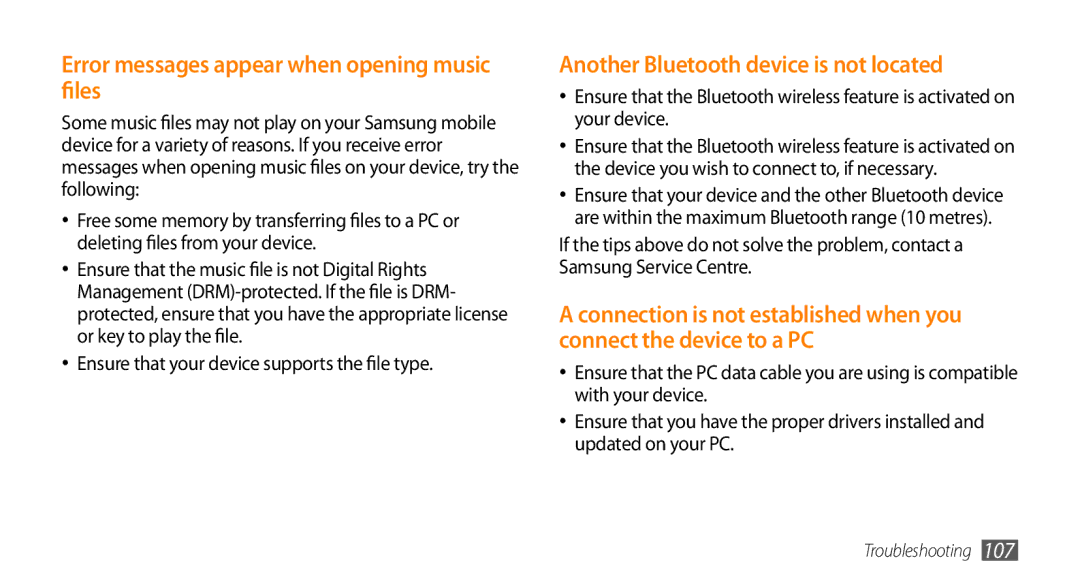Error messages appear when opening music files
Some music files may not play on your Samsung mobile device for a variety of reasons. If you receive error messages when opening music files on your device, try the following:
•Free some memory by transferring files to a PC or deleting files from your device.
• Ensure that the music file is not Digital Rights Management
• Ensure that your device supports the file type.
Another Bluetooth device is not located
•Ensure that the Bluetooth wireless feature is activated on your device.
•Ensure that the Bluetooth wireless feature is activated on the device you wish to connect to, if necessary.
•Ensure that your device and the other Bluetooth device are within the maximum Bluetooth range (10 metres).
If the tips above do not solve the problem, contact a Samsung Service Centre.
A connection is not established when you connect the device to a PC
•Ensure that the PC data cable you are using is compatible with your device.
•Ensure that you have the proper drivers installed and updated on your PC.
Troubleshooting 107