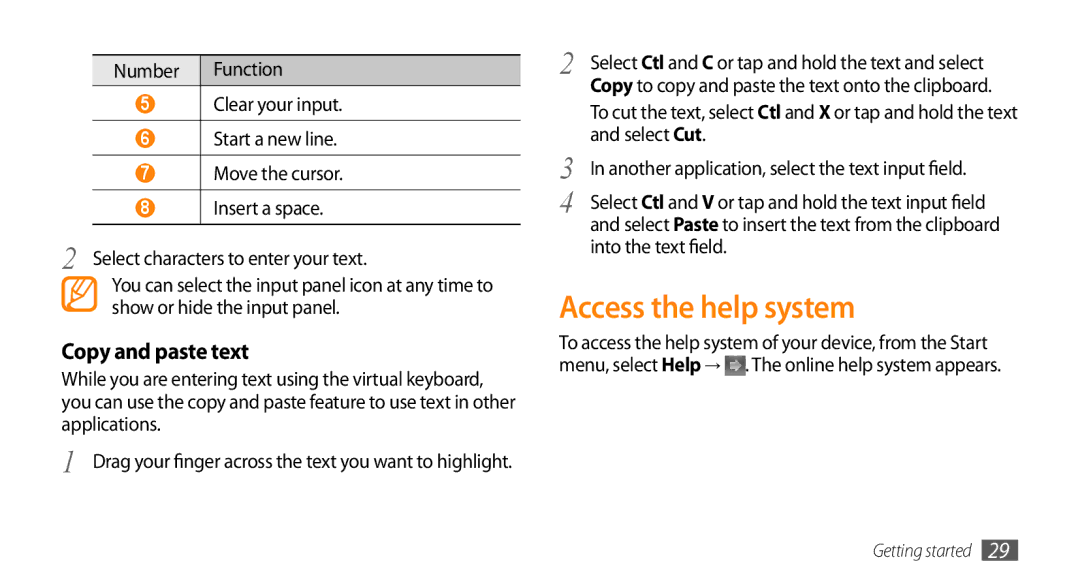Number | Function |
5Clear your input.
6Start a new line.
7Move the cursor.
8Insert a space.
2 Select characters to enter your text.
You can select the input panel icon at any time to show or hide the input panel.
Copy and paste text
While you are entering text using the virtual keyboard, you can use the copy and paste feature to use text in other applications.
1 Drag your finger across the text you want to highlight.
2 | Select Ctl and C or tap and hold the text and select |
| Copy to copy and paste the text onto the clipboard. |
| To cut the text, select Ctl and X or tap and hold the text |
3 | and select Cut. |
In another application, select the text input field. | |
4 | Select Ctl and V or tap and hold the text input field |
| and select Paste to insert the text from the clipboard |
into the text field.
Access the help system
To access the help system of your device, from the Start menu, select Help → ![]() . The online help system appears.
. The online help system appears.
Getting started 29