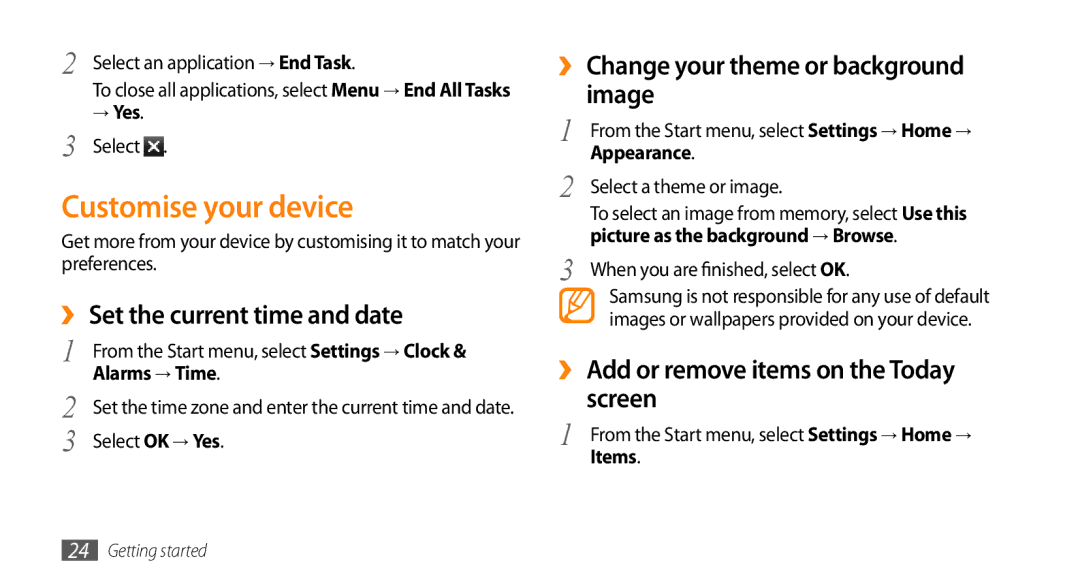2 Select an application → End Task.
To close all applications, select Menu → End All Tasks
→Yes.
3 Select ![]() .
.
Customise your device
Get more from your device by customising it to match your preferences.
››Set the current time and date
1 | From the Start menu, select Settings → Clock & |
2 | Alarms → Time. |
Set the time zone and enter the current time and date. | |
3 | Select OK → Yes. |
››Change your theme or background image
1 | From the Start menu, select Settings → Home → |
2 | Appearance. |
Select a theme or image. | |
| To select an image from memory, select Use this |
3 | picture as the background → Browse. |
When you are finished, select OK. |
Samsung is not responsible for any use of default images or wallpapers provided on your device.
››Add or remove items on the Today screen
1 | From the Start menu, select Settings → Home → |
| Items. |
24Getting started