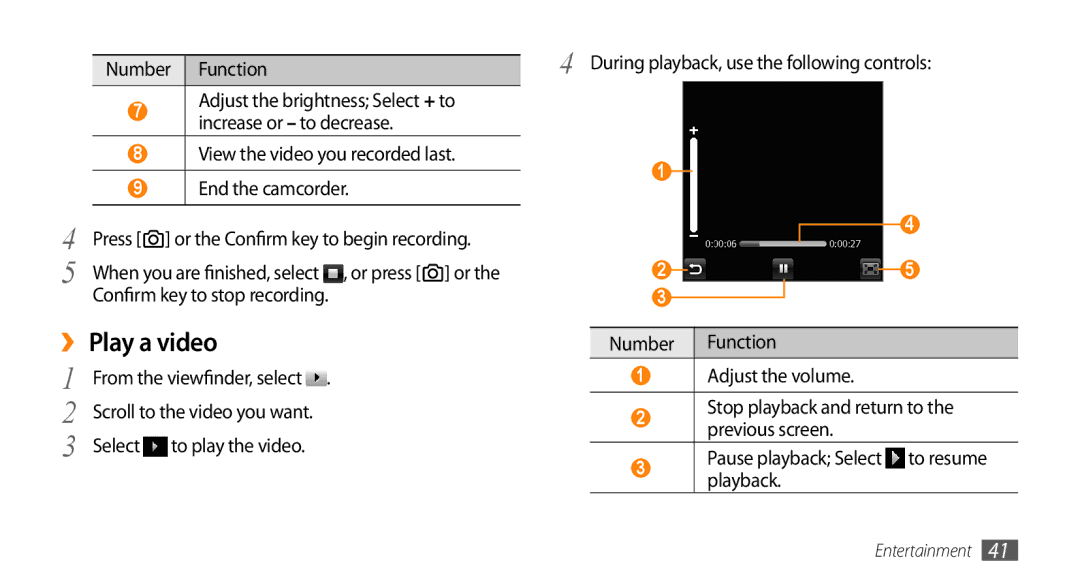|
|
|
| 4 During playback, use the following controls: | ||||||||||
|
| Number | Function | |||||||||||
|
| 7 | Adjust the brightness; Select + to |
|
|
|
|
|
|
|
|
|
|
|
| increase or – to decrease. |
|
|
|
|
|
|
|
|
|
|
| ||
|
|
|
|
|
|
|
|
|
|
|
|
|
| |
| 8 | View the video you recorded last. | 1 |
|
|
|
|
|
|
|
|
|
| |
|
|
|
|
|
|
|
|
|
|
|
|
|
| |
| 9 | End the camcorder. |
|
|
|
|
|
|
|
|
| 4 | ||
|
|
|
|
|
|
|
|
|
|
| ||||
|
|
|
|
|
|
|
|
|
|
|
|
|
| |
4 Press [ ] or the Confirm key to begin recording. |
|
|
|
|
|
|
|
|
|
| ||||
|
|
|
|
|
|
|
|
|
|
| ||||
|
|
|
|
|
|
|
|
|
|
| ||||
5 | When you are finished, select , or press [ ] or the | 2 |
|
|
|
|
|
|
|
| 5 | |||
|
|
|
|
|
|
| ||||||||
| Confirm key to stop recording. | 3 |
|
|
|
|
|
|
|
|
|
| ||
|
|
|
|
|
|
|
|
|
|
| ||||
››Play a video
1 | From the viewfinder, select . | |
2 | Scroll to the video you want. | |
3 | Select | to play the video. |
Number Function
1Adjust the volume.
2Stop playback and return to the previous screen.
3 | Pause playback; Select to resume | |
playback. | ||
|
Entertainment 41