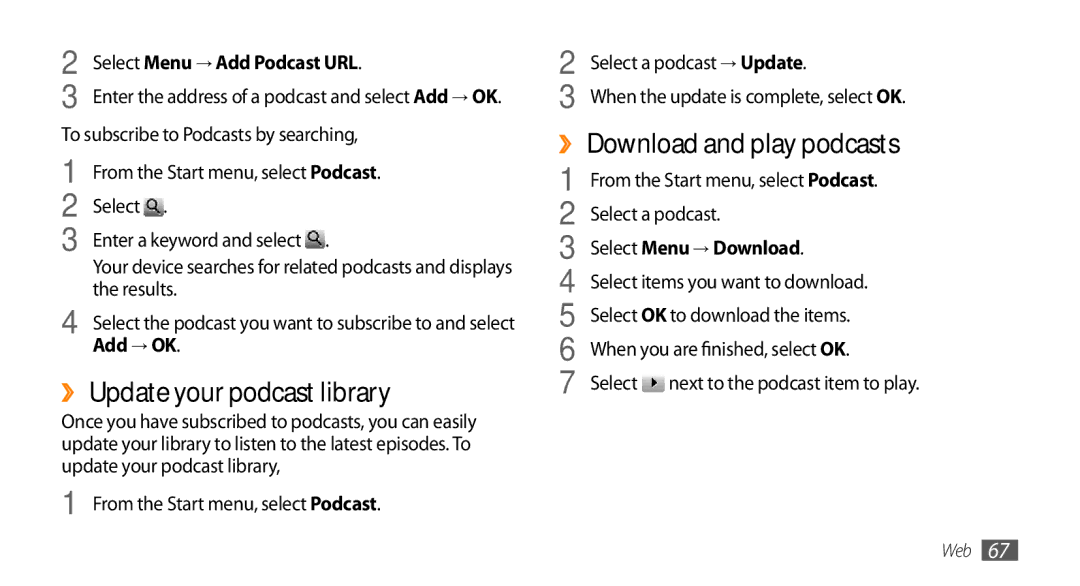2 | Select Menu → Add Podcast URL. |
3 | Enter the address of a podcast and select Add → OK. |
To subscribe to Podcasts by searching, | |
1 | From the Start menu, select Podcast. |
2 | Select . |
3 | Enter a keyword and select . |
| Your device searches for related podcasts and displays |
4 | the results. |
Select the podcast you want to subscribe to and select | |
| Add → OK. |
››Update your podcast library
Once you have subscribed to podcasts, you can easily update your library to listen to the latest episodes. To update your podcast library,
1 From the Start menu, select Podcast.
2 | Select a podcast → Update. |
3 | When the update is complete, select OK. |
››Download and play podcasts
1 | From the Start menu, select Podcast. |
2 | Select a podcast. |
3 | Select Menu → Download. |
4 | Select items you want to download. |
5 | Select OK to download the items. |
6 | When you are finished, select OK. |
7 | Select next to the podcast item to play. |
Web 67