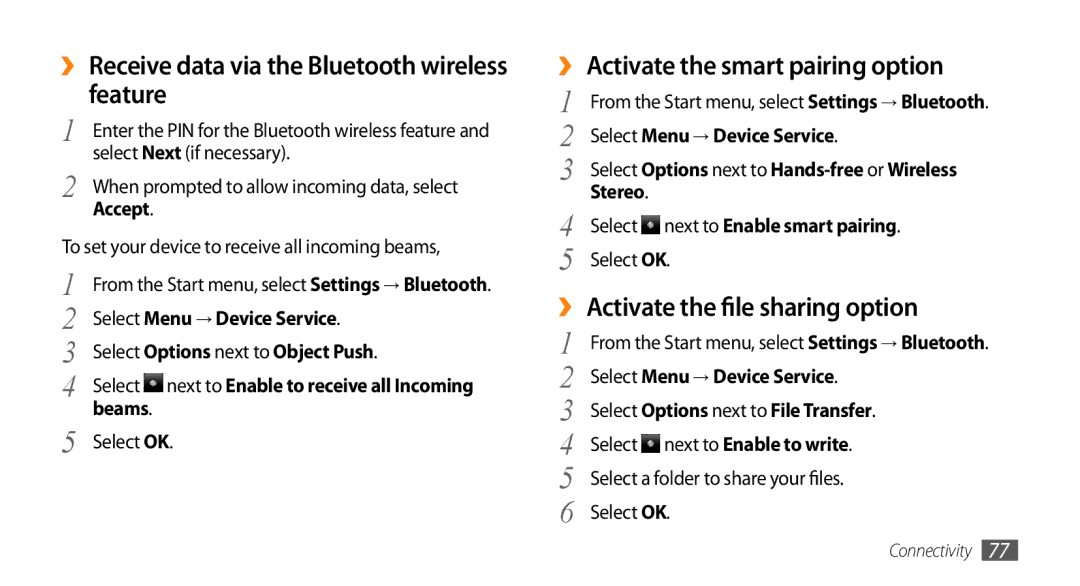››Receive data via the Bluetooth wireless feature
1 | Enter the PIN for the Bluetooth wireless feature and |
2 | select Next (if necessary). |
When prompted to allow incoming data, select | |
| Accept. |
To set your device to receive all incoming beams, | |
1 | From the Start menu, select Settings → Bluetooth. |
2 | Select Menu → Device Service. |
3 | Select Options next to Object Push. |
4 | Select next to Enable to receive all Incoming |
5 | beams. |
Select OK. | |
››Activate the smart pairing option
1 | From the Start menu, select Settings → Bluetooth. |
2 | Select Menu → Device Service. |
3 | Select Options next to |
4 | Stereo. |
Select next to Enable smart pairing. | |
5 | Select OK. |
››Activate the file sharing option
1 | From the Start menu, select Settings → Bluetooth. |
2 | Select Menu → Device Service. |
3 | Select Options next to File Transfer. |
4 | Select next to Enable to write. |
5 | Select a folder to share your files. |
6 | Select OK. |
Connectivity 77