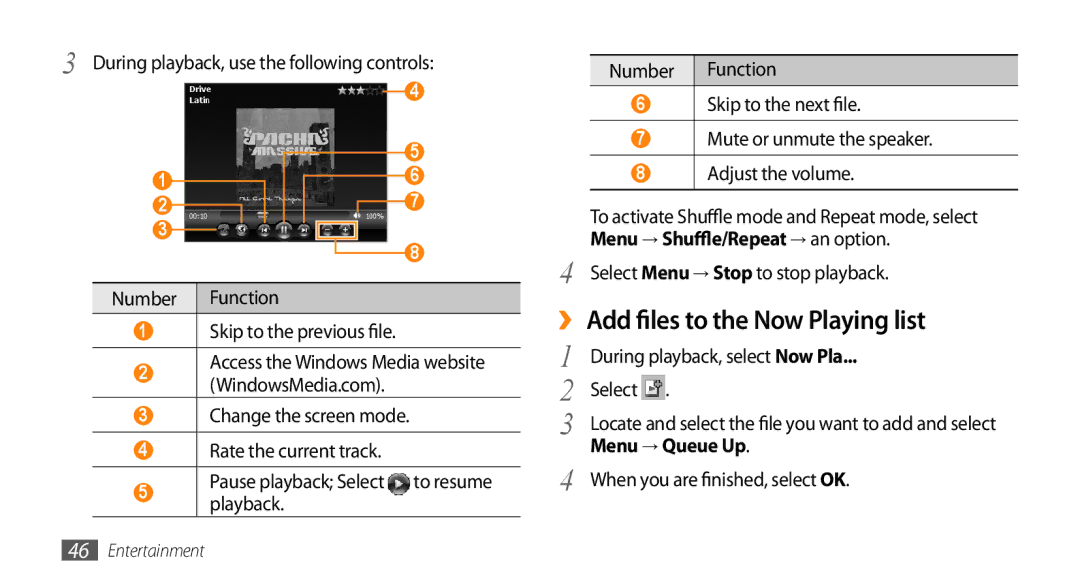3 During playback, use the following controls:
| 4 |
| 5 |
1 | 6 |
2 | 7 |
3 | 8 |
| |
Number | Function |
1Skip to the previous file.
2Access the Windows Media website (WindowsMedia.com).
3Change the screen mode.
4Rate the current track.
5 | Pause playback; Select to resume | |
playback. | ||
|
Number | Function |
6Skip to the next file.
7Mute or unmute the speaker.
8Adjust the volume.
To activate Shuffle mode and Repeat mode, select Menu → Shuffle/Repeat→ an option.
4 Select Menu → Stop to stop playback.
››Add files to the Now Playing list
1 | During playback, select Now Pla... |
2 | Select . |
3 | Locate and select the file you want to add and select |
4 | Menu → Queue Up. |
When you are finished, select OK. |
46Entertainment