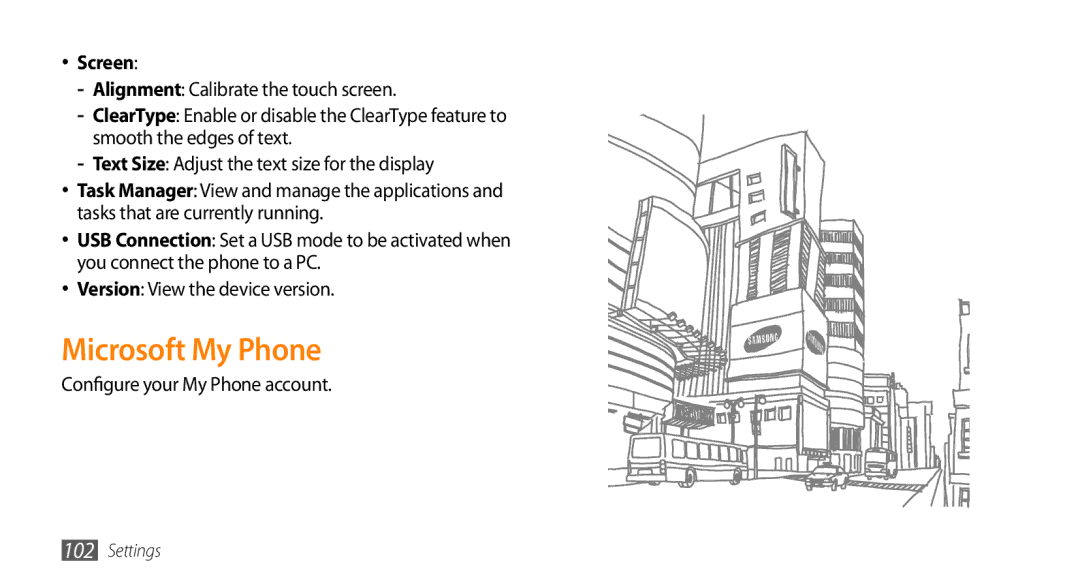•Screen:
-- Alignment: Calibrate the touch screen.
-- Text Size: Adjust the text size for the display
•Task Manager: View and manage the applications and tasks that are currently running.
•USB Connection: Set a USB mode to be activated when you connect the phone to a PC.
•Version: View the device version.
Microsoft My Phone
Configure your My Phone account.
102Settings