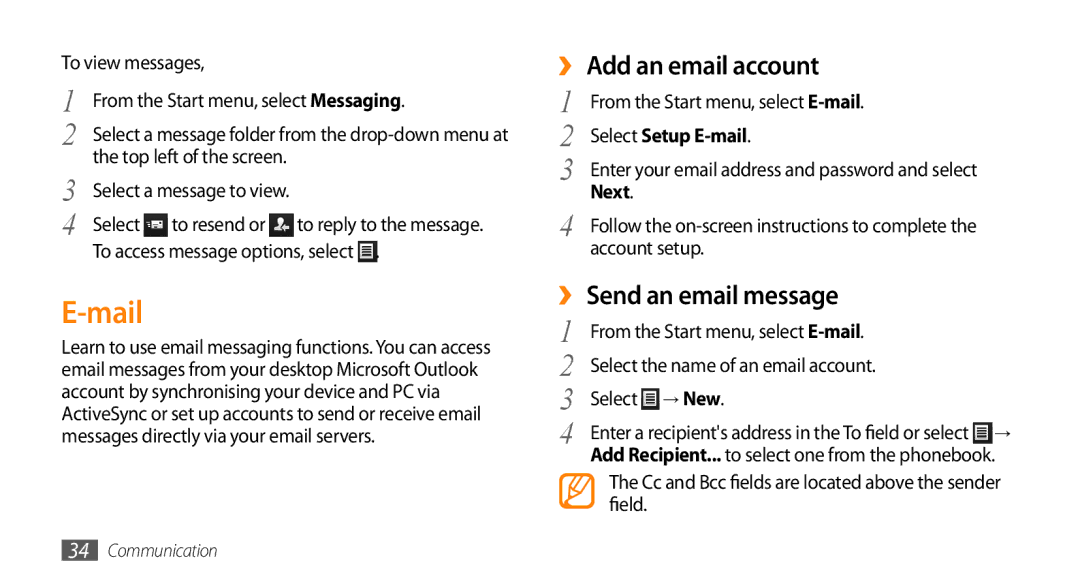To view messages, |
| ||
1 | From the Start menu, select Messaging. | ||
2 | Select a message folder from the | ||
3 | the top left of the screen. |
| |
Select a message to view. |
| ||
4 | Select | to resend or | to reply to the message. |
To access message options, select ![]() .
.
E-mail
Learn to use email messaging functions. You can access email messages from your desktop Microsoft Outlook account by synchronising your device and PC via ActiveSync or set up accounts to send or receive email messages directly via your email servers.
››Add an email account
1 | From the Start menu, select |
2 | Select Setup |
3 | Enter your email address and password and select |
4 | Next. |
Follow the | |
| account setup. |
››Send an email message
1 | From the Start menu, select |
2 | Select the name of an email account. |
3 | Select → New. |
4 | Enter a recipient's address in the To field or select → |
| Add Recipient... to select one from the phonebook. |
The Cc and Bcc fields are located above the sender field.
34Communication