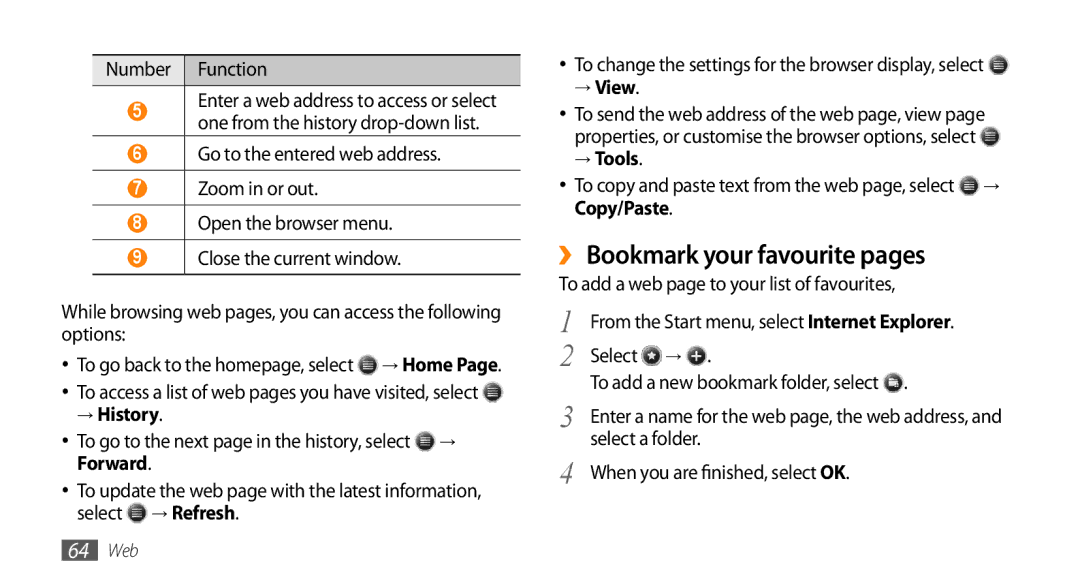Number Function
5Enter a web address to access or select one from the history
6Go to the entered web address.
7Zoom in or out.
8Open the browser menu.
9Close the current window.
While browsing web pages, you can access the following options:
•To go back to the homepage, select ![]() → Home Page.
→ Home Page.
•To access a list of web pages you have visited, select ![]()
→ History.
•To go to the next page in the history, select ![]() → Forward.
→ Forward.
•To update the web page with the latest information, select ![]() → Refresh.
→ Refresh.
•To change the settings for the browser display, select ![]()
→View.
•To send the web address of the web page, view page properties, or customise the browser options, select ![]()
→Tools.
•To copy and paste text from the web page, select ![]() → Copy/Paste.
→ Copy/Paste.
››Bookmark your favourite pages
To add a web page to your list of favourites,
1 | From the Start menu, select Internet Explorer. |
2 | Select → . |
3 | To add a new bookmark folder, select . |
Enter a name for the web page, the web address, and | |
4 | select a folder. |
When you are finished, select OK. |
64Web