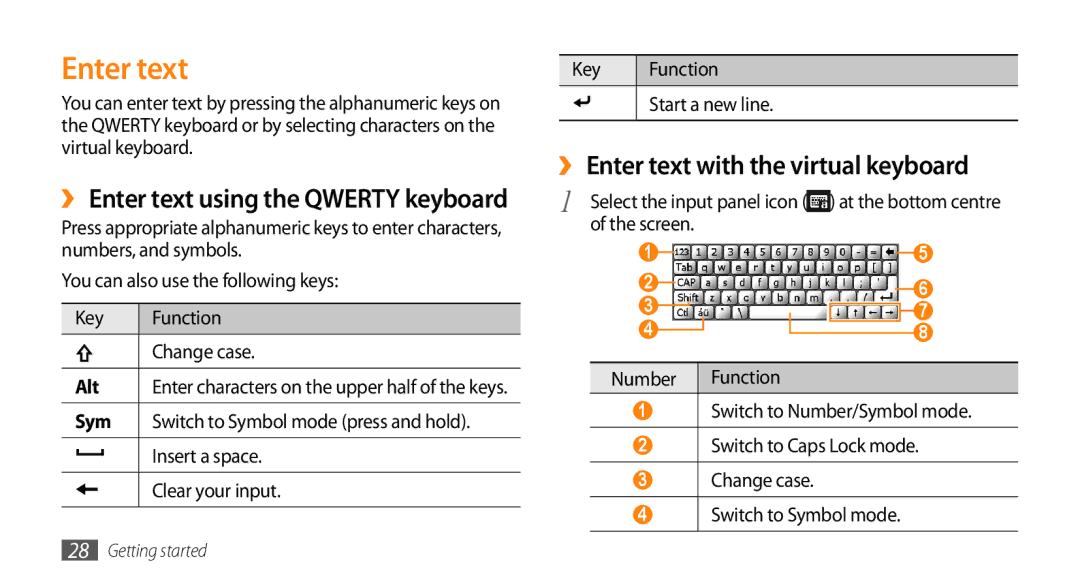Enter text
You can enter text by pressing the alphanumeric keys on the QWERTY keyboard or by selecting characters on the virtual keyboard.
››Enter text using the QWERTY keyboard
Press appropriate alphanumeric keys to enter characters, numbers, and symbols.
You can also use the following keys:
Key | Function |
| Change case. |
|
|
Alt | Enter characters on the upper half of the keys. |
|
|
Sym | Switch to Symbol mode (press and hold). |
|
|
| Insert a space. |
|
|
| Clear your input. |
|
|
Key | Function |
| Start a new line. |
|
|
››Enter text with the virtual keyboard
1 | Select the input panel icon ( | ) at the bottom centre | |||||||||||
| of the screen. |
|
|
|
|
|
|
|
| ||||
| 1 |
|
|
|
|
|
|
|
|
|
| 5 | |
|
|
|
|
|
|
|
|
| |||||
| 2 |
|
|
|
|
|
|
|
|
| 6 | ||
|
|
|
|
|
|
|
| ||||||
|
|
|
|
|
|
|
|
|
| ||||
| 3 |
|
|
|
|
|
|
|
|
| 7 | ||
|
|
|
|
|
|
|
|
|
| ||||
| 4 |
|
|
|
|
|
|
|
|
| 8 | ||
|
|
|
|
|
|
|
| ||||||
|
|
|
|
|
|
|
|
|
| ||||
|
|
|
|
|
|
|
|
| |||||
| Number | Function |
|
|
|
|
|
| |||||
1Switch to Number/Symbol mode.
2Switch to Caps Lock mode.
3Change case.
4Switch to Symbol mode.
28Getting started