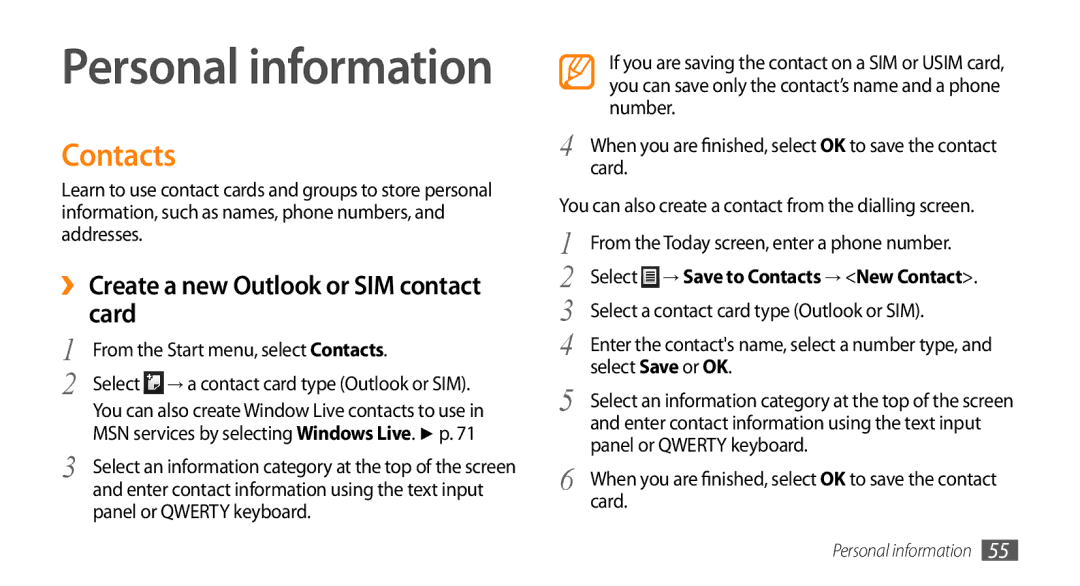Personal information
Contacts
Learn to use contact cards and groups to store personal information, such as names, phone numbers, and addresses.
››Create a new Outlook or SIM contact card
1 | From the Start menu, select Contacts. |
2 | Select → a contact card type (Outlook or SIM). |
| You can also create Window Live contacts to use in |
3 | MSN services by selecting Windows Live. ► p. 71 |
Select an information category at the top of the screen | |
| and enter contact information using the text input |
panel or QWERTY keyboard.
| If you are saving the contact on a SIM or USIM card, |
| you can save only the contact’s name and a phone |
| number. |
4 | When you are finished, select OK to save the contact |
| card. |
You can also create a contact from the dialling screen.
1 | From the Today screen, enter a phone number. |
2 | Select → Save to Contacts → <New Contact>. |
3 | Select a contact card type (Outlook or SIM). |
4 | Enter the contact's name, select a number type, and |
5 | select Save or OK. |
Select an information category at the top of the screen | |
| and enter contact information using the text input |
6 | panel or QWERTY keyboard. |
When you are finished, select OK to save the contact | |
| card. |
Personal information 55