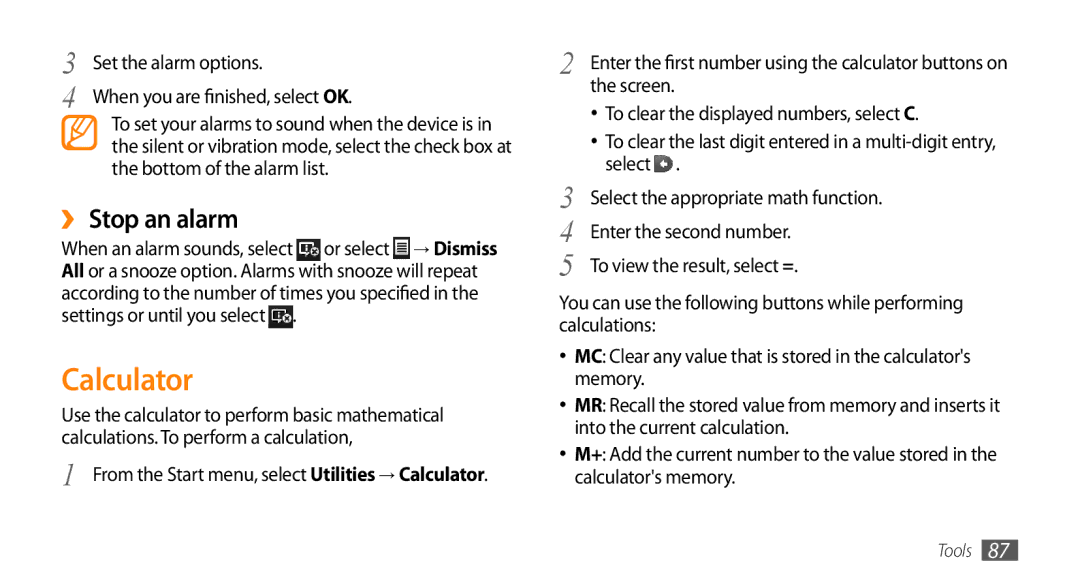3 | Set the alarm options. |
4 | When you are finished, select OK. |
To set your alarms to sound when the device is in the silent or vibration mode, select the check box at the bottom of the alarm list.
››Stop an alarm
When an alarm sounds, select or select ![]() → Dismiss All or a snooze option. Alarms with snooze will repeat according to the number of times you specified in the settings or until you select .
→ Dismiss All or a snooze option. Alarms with snooze will repeat according to the number of times you specified in the settings or until you select .
Calculator
Use the calculator to perform basic mathematical calculations. To perform a calculation,
1 From the Start menu, select Utilities → Calculator.
2 | Enter the first number using the calculator buttons on | |
| the screen. | |
| • | To clear the displayed numbers, select C. |
| • | To clear the last digit entered in a |
3 |
| select . |
Select the appropriate math function. | ||
4 | Enter the second number. | |
5 | To view the result, select =. | |
You can use the following buttons while performing calculations:
•MC: Clear any value that is stored in the calculator's memory.
•MR: Recall the stored value from memory and inserts it into the current calculation.
•M+: Add the current number to the value stored in the calculator's memory.
Tools 87