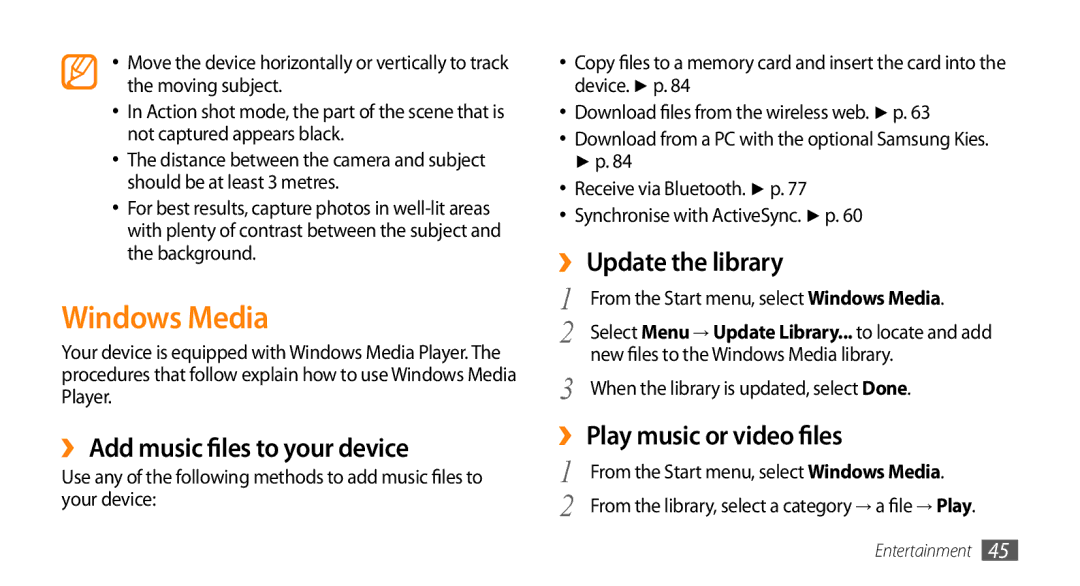•Move the device horizontally or vertically to track the moving subject.
•In Action shot mode, the part of the scene that is not captured appears black.
•The distance between the camera and subject should be at least 3 metres.
•For best results, capture photos in
Windows Media
Your device is equipped with Windows Media Player. The procedures that follow explain how to use Windows Media Player.
››Add music files to your device
Use any of the following methods to add music files to your device:
•Copy files to a memory card and insert the card into the device. ► p. 84
•Download files from the wireless web.► p. 63
•Download from a PC with the optional Samsung Kies. ► p. 84
•Receive via Bluetooth. ► p. 77
•Synchronise with ActiveSync. ► p. 60
››Update the library
1 | From the Start menu, select Windows Media. |
2 | Select Menu → Update Library... to locate and add |
3 | new files to the Windows Media library. |
When the library is updated, select Done. |
››Play music or video files
1 | From the Start menu, select Windows Media. |
2 | From the library, select a category → a file → Play. |
Entertainment 45