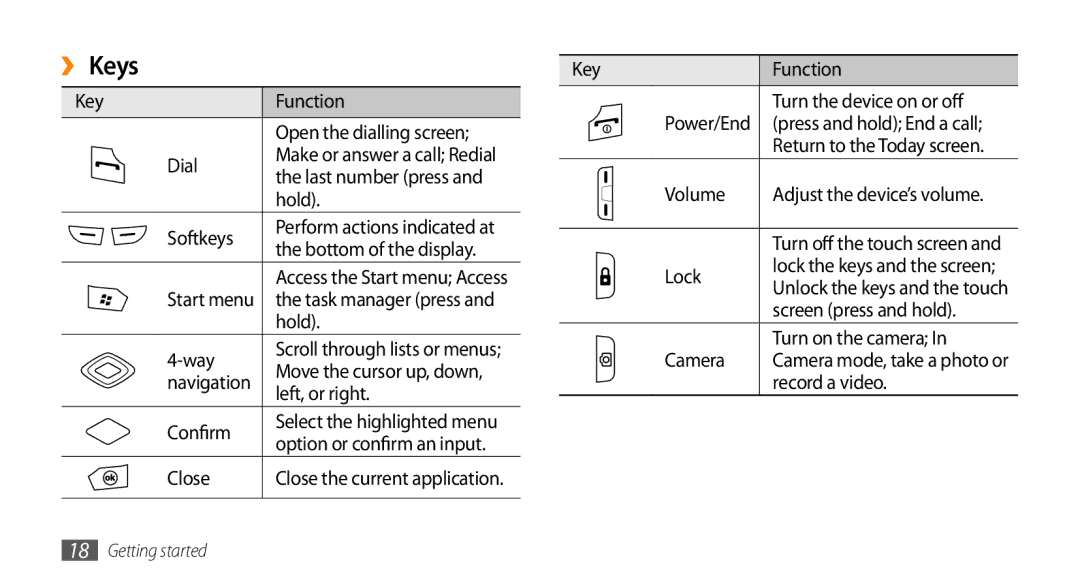››Keys
Key | Function | |
| Open the dialling screen; | |
Dial | Make or answer a call; Redial | |
the last number (press and | ||
| ||
| hold). | |
Softkeys | Perform actions indicated at | |
the bottom of the display. | ||
| ||
| Access the Start menu; Access | |
Start menu | the task manager (press and | |
| hold). | |
Scroll through lists or menus; | ||
Move the cursor up, down, | ||
navigation | ||
left, or right. | ||
| ||
Confirm | Select the highlighted menu | |
option or confirm an input. | ||
| ||
Close | Close the current application. | |
|
|
Key | Function | |
| Turn the device on or off | |
Power/End | (press and hold); End a call; | |
| Return to the Today screen. | |
Volume | Adjust the device’s volume. | |
|
| |
| Turn off the touch screen and | |
Lock | lock the keys and the screen; | |
Unlock the keys and the touch | ||
| ||
| screen (press and hold). | |
| Turn on the camera; In | |
Camera | Camera mode, take a photo or | |
| record a video. |
18Getting started