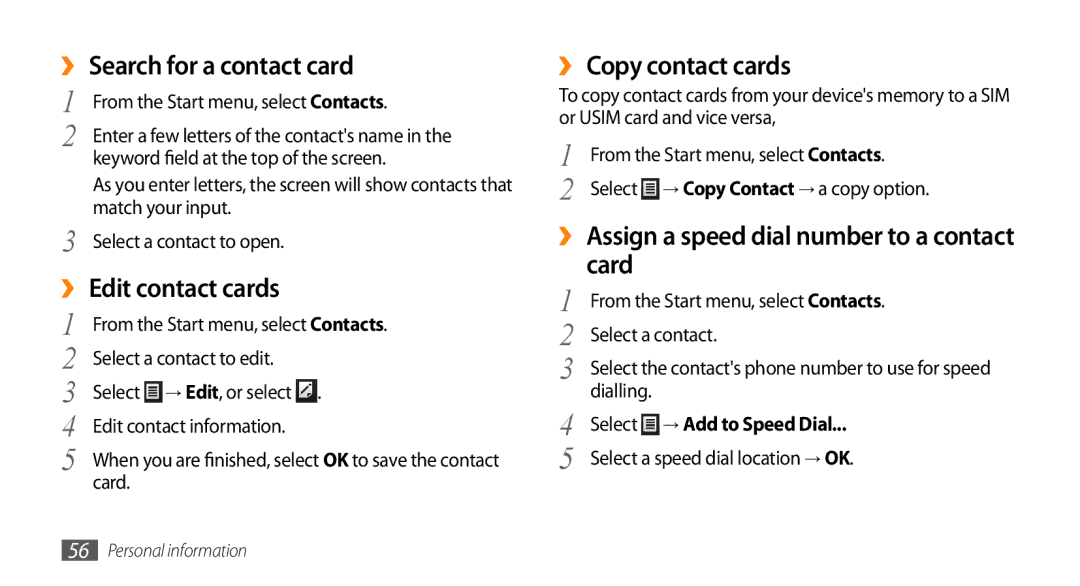››Search for a contact card
1 | From the Start menu, select Contacts. |
2 | Enter a few letters of the contact's name in the |
| keyword field at the top of the screen. |
| As you enter letters, the screen will show contacts that |
3 | match your input. |
Select a contact to open. |
››Edit contact cards
1 | From the Start menu, select Contacts. |
2 | Select a contact to edit. |
3 | Select → Edit, or select . |
4 | Edit contact information. |
5 | When you are finished, select OK to save the contact |
| card. |
››Copy contact cards
To copy contact cards from your device's memory to a SIM or USIM card and vice versa,
1 | From the Start menu, select Contacts. |
2 | Select → Copy Contact → a copy option. |
››Assign a speed dial number to a contact card
1 | From the Start menu, select Contacts. |
2 | Select a contact. |
3 | Select the contact's phone number to use for speed |
4 | dialling. |
Select → Add to Speed Dial... | |
5 | Select a speed dial location → OK. |
56Personal information