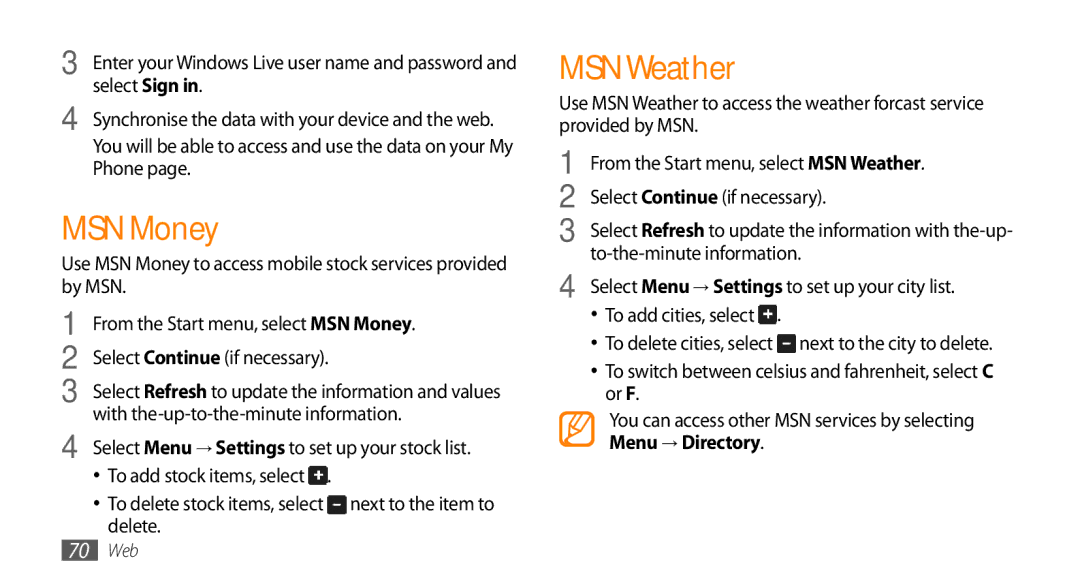3 | Enter your Windows Live user name and password and |
4 | select Sign in. |
Synchronise the data with your device and the web. | |
| You will be able to access and use the data on your My |
| Phone page. |
MSN Money
Use MSN Money to access mobile stock services provided by MSN.
1 | From the Start menu, select MSN Money. | |
2 | Select Continue (if necessary). | |
3 | Select Refresh to update the information and values | |
4 | with | |
Select Menu → Settings to set up your stock list. | ||
| • | To add stock items, select . |
| • | To delete stock items, select next to the item to |
|
| delete. |
MSN Weather
Use MSN Weather to access the weather forcast service provided by MSN.
1 | From the Start menu, select MSN Weather. | |
2 | Select Continue (if necessary). | |
3 | Select Refresh to update the information with | |
4 | ||
Select Menu → Settings to set up your city list. | ||
| • | To add cities, select . |
| • | To delete cities, select next to the city to delete. |
| • | To switch between celsius and fahrenheit, select C |
|
| or F. |
You can access other MSN services by selecting Menu → Directory.
70Web