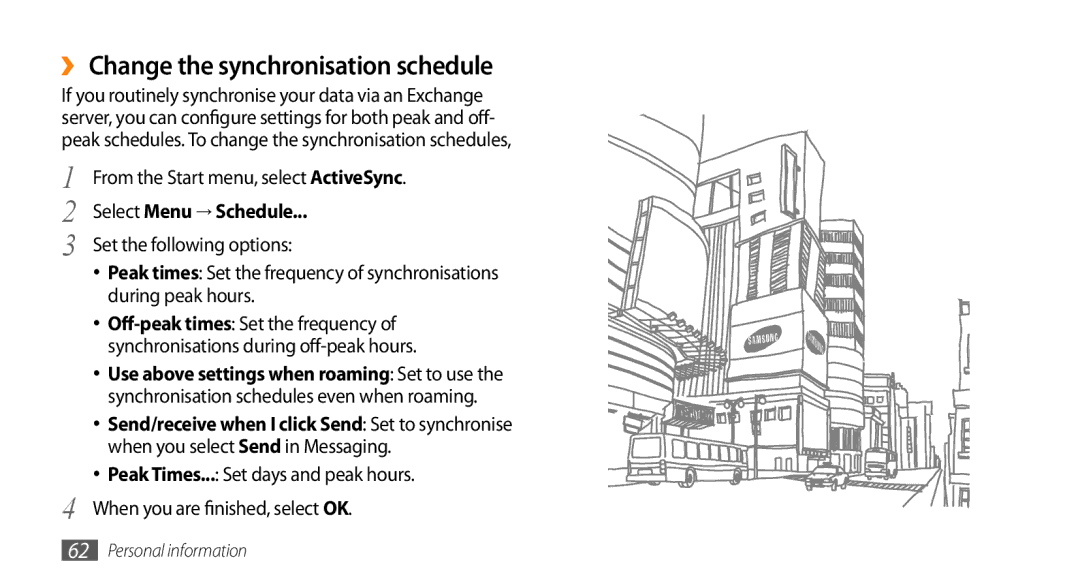››Change the synchronisation schedule
If you routinely synchronise your data via an Exchange server, you can configure settings for both peak and off- peak schedules. To change the synchronisation schedules,
1
2
3
4
From the Start menu, select ActiveSync.
Select Menu → Schedule...
Set the following options:
•Peak times: Set the frequency of synchronisations during peak hours.
•
•Use above settings when roaming: Set to use the synchronisation schedules even when roaming.
•Send/receive when I click Send: Set to synchronise when you select Send in Messaging.
•Peak Times...: Set days and peak hours.
When you are finished, select OK.
62Personal information