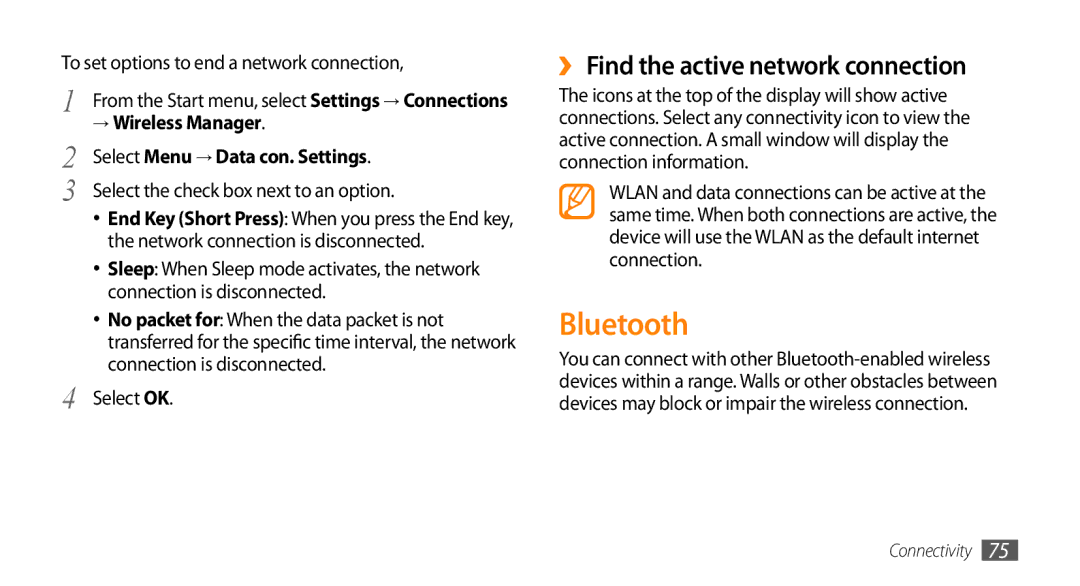To set options to end a network connection,
1 | From the Start menu, select Settings → Connections | |
2 | → Wireless Manager. | |
Select Menu → Data con. Settings. | ||
3 | Select the check box next to an option. | |
| • | End Key (Short Press): When you press the End key, |
|
| the network connection is disconnected. |
| • | Sleep: When Sleep mode activates, the network |
|
| connection is disconnected. |
| • | No packet for: When the data packet is not |
|
| transferred for the specific time interval, the network |
4 |
| connection is disconnected. |
Select OK. | ||
››Find the active network connection
The icons at the top of the display will show active connections. Select any connectivity icon to view the active connection. A small window will display the connection information.
WLAN and data connections can be active at the same time. When both connections are active, the device will use the WLAN as the default internet connection.
Bluetooth
You can connect with other
Connectivity 75