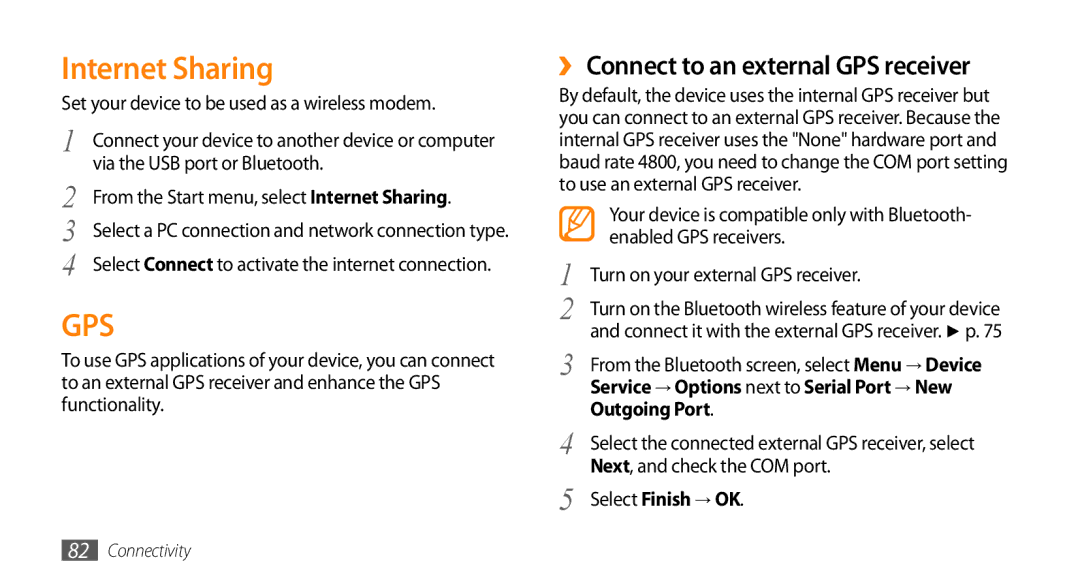Internet Sharing
Set your device to be used as a wireless modem.
1 | Connect your device to another device or computer |
2 | via the USB port or Bluetooth. |
From the Start menu, select Internet Sharing. | |
3 | Select a PC connection and network connection type. |
4 | Select Connect to activate the internet connection. |
GPS
To use GPS applications of your device, you can connect to an external GPS receiver and enhance the GPS functionality.
››Connect to an external GPS receiver
By default, the device uses the internal GPS receiver but you can connect to an external GPS receiver. Because the internal GPS receiver uses the "None" hardware port and baud rate 4800, you need to change the COM port setting to use an external GPS receiver.
| Your device is compatible only with Bluetooth- |
| enabled GPS receivers. |
1 | Turn on your external GPS receiver. |
2 | Turn on the Bluetooth wireless feature of your device |
3 | and connect it with the external GPS receiver. ► p. 75 |
From the Bluetooth screen, select Menu → Device | |
| Service → Options next to Serial Port → New |
4 | Outgoing Port. |
Select the connected external GPS receiver, select | |
5 | Next, and check the COM port. |
Select Finish → OK. |
82Connectivity