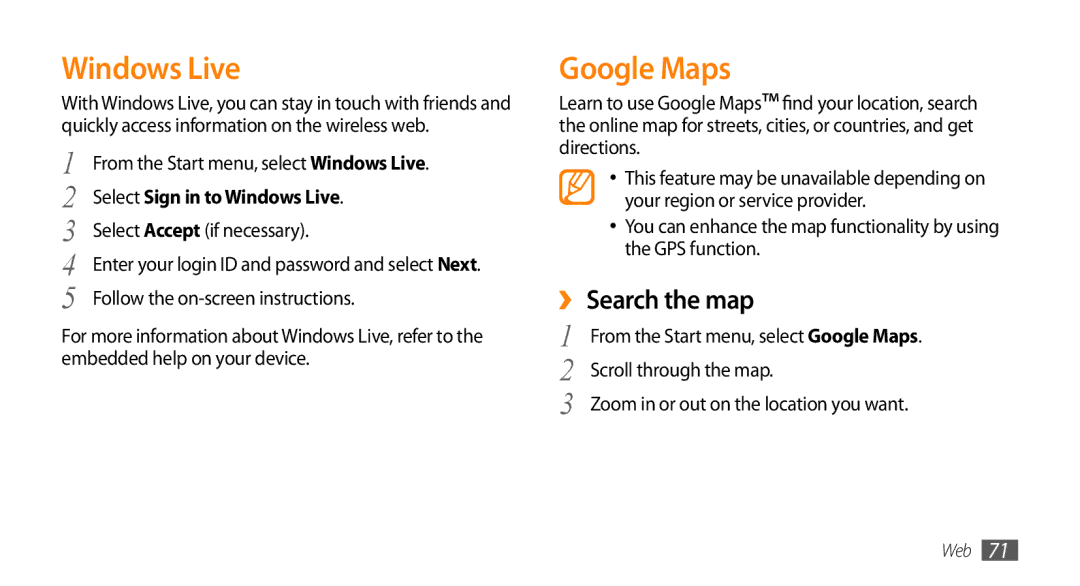Windows Live
With Windows Live, you can stay in touch with friends and quickly access information on the wireless web.
1 | From the Start menu, select Windows Live. |
2 | Select Sign in to Windows Live. |
3 | Select Accept (if necessary). |
4 | Enter your login ID and password and select Next. |
5 | Follow the |
For more information about Windows Live, refer to the embedded help on your device.
Google Maps
Learn to use Google Maps™ find your location, search the online map for streets, cities, or countries, and get directions.
•This feature may be unavailable depending on your region or service provider.
•You can enhance the map functionality by using the GPS function.
››Search the map
1 | From the Start menu, select Google Maps. |
2 | Scroll through the map. |
3 | Zoom in or out on the location you want. |
Web 71